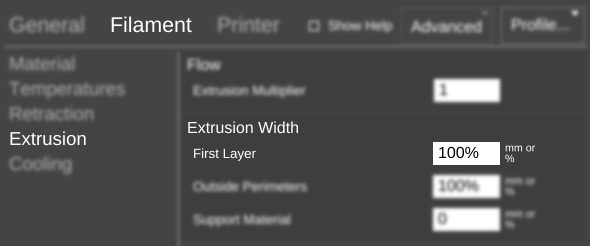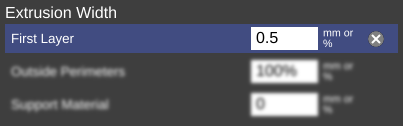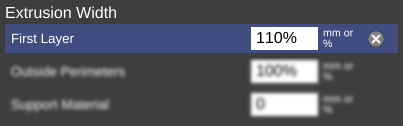Difference between revisions of "SETTINGS/Filament/Extrusion/Extrusion Width/First Layer"
From MatterControl Manual
< SETTINGS | Filament | Extrusion | Extrusion Width
(Created page with "{{Slice Settings |A modifier of the width of the extrusion for the first layer of the print. A value greater th...") |
(No difference)
|
Revision as of 11:40, 31 December 2015
Function
A modifier of the width of the extrusion for the first layer of the print. A value greater than 100% can help with adhesion to the print bed.
Parameters
- millimeters (mm)
- percent (%)
Set to 0 to use default extrusion width.
Example(s)
mm
In this example, the adjusted nozzle diameter for the first layer extrusion will be .5 mm.
%
In this example, the nozzle size set under Printer settings will be modified by 110%. For this example, the nozzle size was 0.4 mm, so the adjusted size will be 0.44 mm.