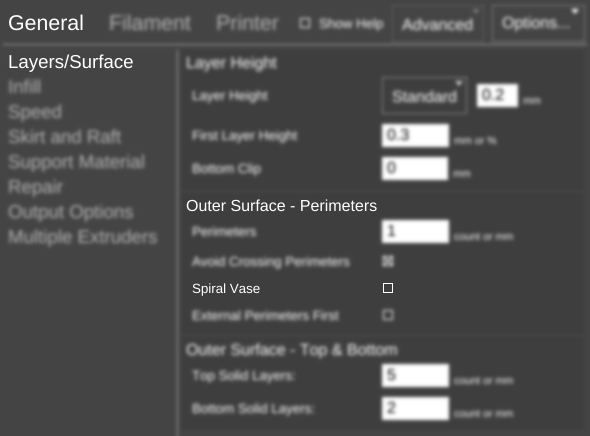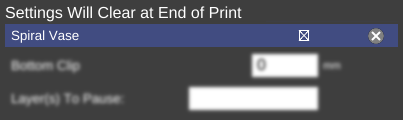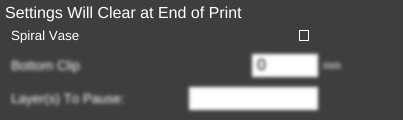Difference between revisions of "SETTINGS/General/Single Print/Settings Will Clear at End of Print/Spiral Vase"
From MatterControl Manual
m (MatterHackers moved page Slice Settings/General/Layers-Surface/Outer Surface - Perimeters/Spiral Vase to Settings/General/Layers-Surface/Outer Surface - Perimeters/Spiral Vase without leaving a redirect) |
|||
| Line 1: | Line 1: | ||
{{Slice Settings | {{Slice Settings | ||
| − | | | + | |When selected, object will print with 0 infill, and 0 top layers and 1 perimeter. The perimeter is a single extrusion – with no starts and stops – and spirals up to the top of the print. You can still specify the desired number of solid bottom layers. As you might have guessed, this is the preferred setting for printing vases or other single-walled objects. Only one part will print at a time with this feature.|*Boolean| |
=== Boolean === | === Boolean === | ||
Revision as of 12:26, 17 June 2016
Function
When selected, object will print with 0 infill, and 0 top layers and 1 perimeter. The perimeter is a single extrusion – with no starts and stops – and spirals up to the top of the print. You can still specify the desired number of solid bottom layers. As you might have guessed, this is the preferred setting for printing vases or other single-walled objects. Only one part will print at a time with this feature.
Parameters
- Boolean
Example(s)
Boolean
The check box is checked to use the function.
The check box is unchecked to leave the function unused.