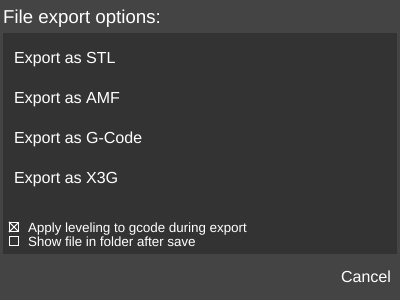Difference between revisions of "File export options"
From MatterControl Manual
(Created page with "<center>The '''Export...''' window. The '''File export options''' dialog box which allows the user to export the model in one...") |
(No difference)
|
Latest revision as of 12:32, 17 June 2016
The File export options dialog box which allows the user to export the model in one of several formats.
Contents
Export as STL
Saves the model(s) currently in 3D View as its own .stl model file.
Export as AMF
Saves the model(s) currently in 3D View as its own .amf model file.
Export as G-Code
Slices the model(s) currently in 3D View using the slice settings currently selected and saves the output as a .gcode file.
Export as X3G
Slices the model(s) currently in 3D View using the slice settings currently selected and saves the output as a .x3g file.
Apply leveling to gcode during export
Applies software print leveling to the gcode file during export. Use this, for instance, if your printer needs the software leveling and you will be printing from an SD card.