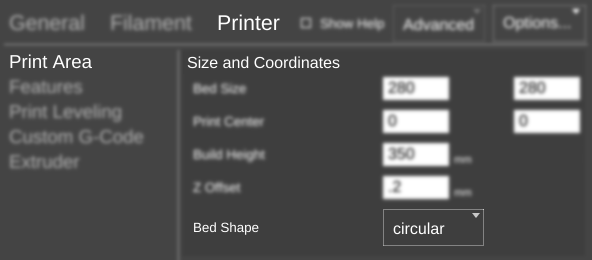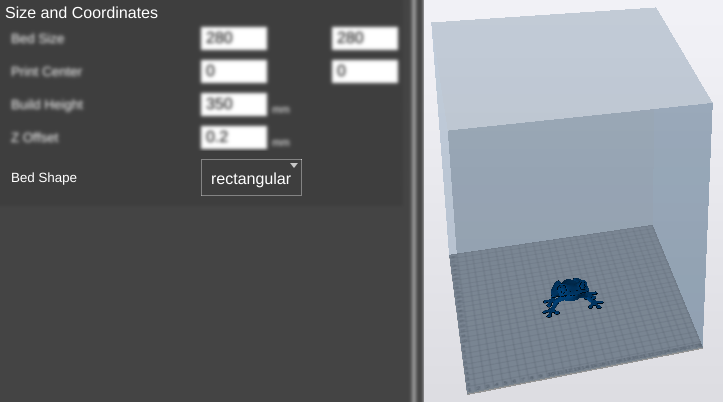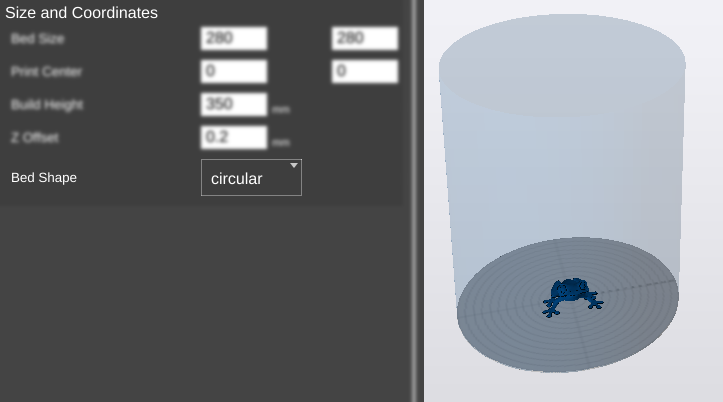Difference between revisions of "SETTINGS/Printer/Print Area/Size and Coordinates/Bed Shape"
From MatterControl Manual
< SETTINGS | Printer | Print Area | Size and Coordinates
m (MatterHackers moved page Slice Settings/Printer/Print Area/Size and Coordinates/Bed Shape to Settings/Printer/Print Area/Size and Coordinates/Bed Shape without leaving a redirect) |
m (MatterHackers moved page Settings/Printer/Print Area/Size and Coordinates/Bed Shape to SETTINGS/Printer/Print Area/Size and Coordinates/Bed Shape) |
||
| (One intermediate revision by the same user not shown) | |||
| Line 1: | Line 1: | ||
{{Slice Settings | {{Slice Settings | ||
| − | |The shape of the physical print bed.| | + | |The shape of the physical print bed.|Available as presets only: |
*RECTANGULAR | *RECTANGULAR | ||
*CIRCULAR| | *CIRCULAR| | ||
Latest revision as of 13:37, 1 December 2016
Function
The shape of the physical print bed.
Parameters
Available as presets only:
- RECTANGULAR
- CIRCULAR
Example(s)
RECTANGULAR
In this example, the bed has a rectangular shape, as shown in the 3D View preview.
CIRCULAR
In this example, the bed has a circular shape, as shown in the 3D View preview.