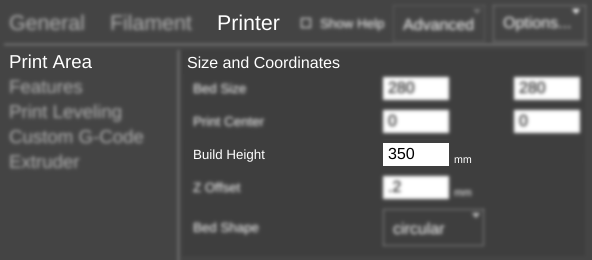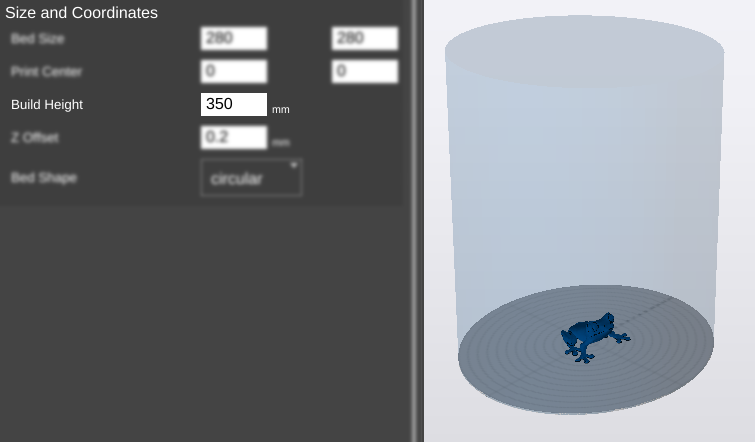Difference between revisions of "SETTINGS/Printer/Print Area/Size and Coordinates/Build Height"
From MatterControl Manual
< SETTINGS | Printer | Print Area | Size and Coordinates
m (MatterHackers moved page Slice Settings/Printer/Print Area/Size and Coordinates/Build Height to Settings/Printer/Print Area/Size and Coordinates/Build Height without leaving a redirect) |
m (MatterHackers moved page Settings/Printer/Print Area/Size and Coordinates/Build Height to SETTINGS/Printer/Print Area/Size and Coordinates/Build Height) |
||
| (One intermediate revision by the same user not shown) | |||
| Line 1: | Line 1: | ||
{{Slice Settings | {{Slice Settings | ||
| − | |The height of the printer's printable volume, in millimeters. | + | |The height of the printer's printable volume, in millimeters. Controls the height of the [[3D View#Show Print Area|visual print area displayed in 3D View.]]|*millimeters (mm)| |
=== mm === | === mm === | ||
In this example, the build height is set to 350 mm and is shown as such in the 3D View preview on the right.}} | In this example, the build height is set to 350 mm and is shown as such in the 3D View preview on the right.}} | ||
Latest revision as of 12:37, 1 December 2016
Function
The height of the printer's printable volume, in millimeters. Controls the height of the visual print area displayed in 3D View.
Parameters
- millimeters (mm)
Example(s)
mm
In this example, the build height is set to 350 mm and is shown as such in the 3D View preview on the right.