Difference between revisions of "Infill"
From MatterControl Manual
| Line 1: | Line 1: | ||
[[File:Infill.jpg|center|frame|A basic cube using [http://wiki.mattercontrol.com/CuraEngine Cura]'s infill pattern at 10%.]] | [[File:Infill.jpg|center|frame|A basic cube using [http://wiki.mattercontrol.com/CuraEngine Cura]'s infill pattern at 10%.]] | ||
| − | '''Infill''' is the material used to fill the space between the horizontal layers of a print. It can be assigned a percentage value from 0 to 100%, which changes the density of the material. It is used to increase structural integrity, and can also serve to add weight to a part. Depending on your [[Slice Engines|Slice Engine]], the infill pattern can be changed to suit your needs. | + | '''Infill''' is the material used to fill the space between the horizontal layers of a print. It can be assigned a percentage value from 0 to 100%, which changes the density of the material. It is used to increase structural integrity, and can also serve to add weight to a part. Depending on your [[:Category:Slice Engines|Slice Engine]], the infill pattern can be changed to suit your needs. |
[[Category:Slice Settings]] | [[Category:Slice Settings]] | ||
Revision as of 16:57, 14 December 2015
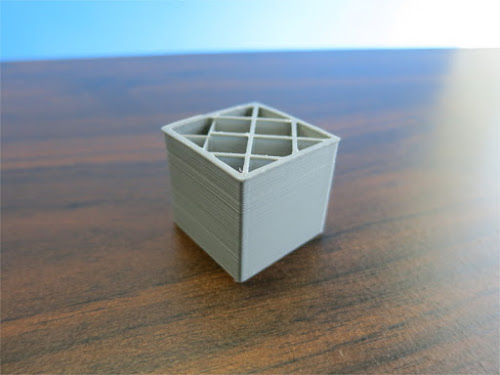
A basic cube using Cura's infill pattern at 10%.
Infill is the material used to fill the space between the horizontal layers of a print. It can be assigned a percentage value from 0 to 100%, which changes the density of the material. It is used to increase structural integrity, and can also serve to add weight to a part. Depending on your Slice Engine, the infill pattern can be changed to suit your needs.