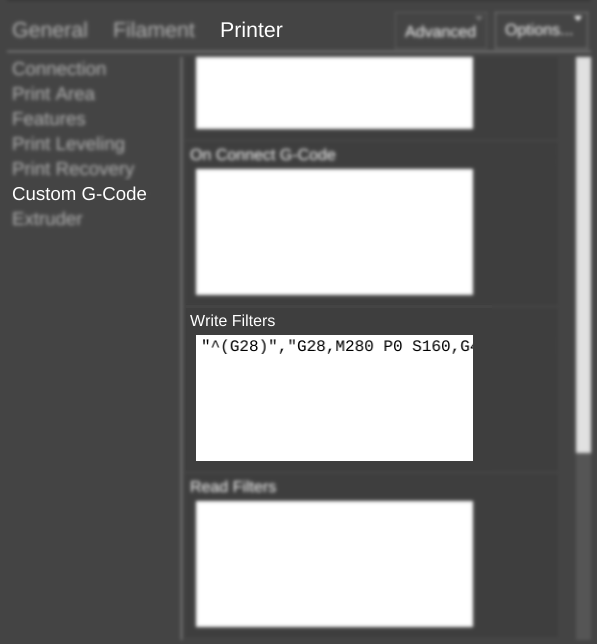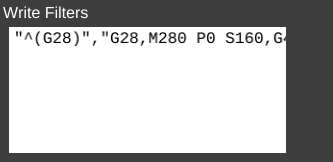Difference between revisions of "SETTINGS/Printer/Custom G-Code/Write Filters"
From MatterControl Manual
< SETTINGS | Printer | Custom G-Code
| Line 5: | Line 5: | ||
Used to replace G-Code commands with other commands.|*Regular Expressions | Used to replace G-Code commands with other commands.|*Regular Expressions | ||
| − | === Data Format === | + | === Typical Data Format === |
| − | + | "^(X)","Y" where X is the G-Code you want to filter or change, and Y is the G-Code command(s) to replace X with.|In this example, the command 'G28' is replaced with 'G28,M280 P0 S160,G4...'.}} | |
| − | + | ||
| − | + | ||
| − | + | ||
| − | + | ||
| − | "^( | + | |
Latest revision as of 12:38, 2 August 2017
Function
A set of regular expressions to apply to lines prior to sending to a printer. They will be applied in the order listed before sending. To return more than one instruction separate them with a comma.
Used to replace G-Code commands with other commands.
Parameters
- Regular Expressions
Typical Data Format
"^(X)","Y" where X is the G-Code you want to filter or change, and Y is the G-Code command(s) to replace X with.
Example(s)
In this example, the command 'G28' is replaced with 'G28,M280 P0 S160,G4...'.