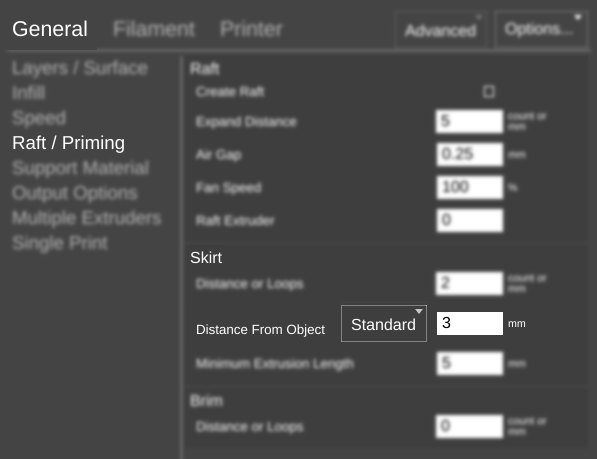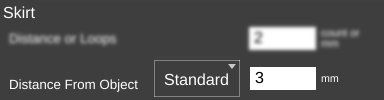Difference between revisions of "SETTINGS/General/Raft-Priming/Skirt/Distance From Object"
From MatterControl Manual
< SETTINGS | General | Raft-Priming | Skirt
| (3 intermediate revisions by 2 users not shown) | |||
| Line 1: | Line 1: | ||
| + | {{Migrated|slice-settings/adhesion/skirt#distance-from-object}} | ||
{{Slice Settings | {{Slice Settings | ||
| Line 14: | Line 15: | ||
=== mm === | === mm === | ||
| − | In this example, the | + | In this example, the priming loop will be drawn 3 mm away from the model (the Standard preset).}} |
Latest revision as of 10:59, 14 September 2018
|
|
Migrating: For MatterControl 2.0 the MatterControl documentation is moving to matterhackers.com/mattercontrol/support/. |
Function
The distance from the model at which the first priming loop is drawn.
Parameters
- millimeters (mm)
Can be zero.
Presets
- Touching : 0
- Standard : 3
- Far : 10
- Custom : user-defined
Example(s)
mm
In this example, the priming loop will be drawn 3 mm away from the model (the Standard preset).