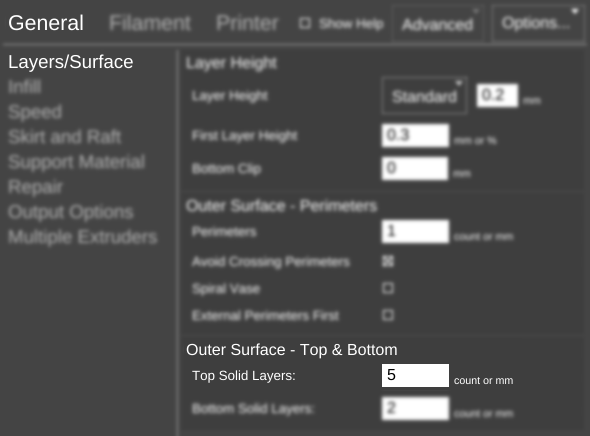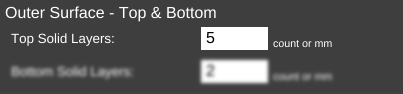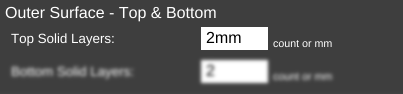Difference between revisions of "SETTINGS/General/Layers-Surface/Outer Surface - Top & Bottom/Top Solid Layers"
From MatterControl Manual
(Created page with "{{Slice Settings |The number of layers, or the distance in millimeters, that will be solid filled on the top surface(s) of the object. Add mm to the end of the number to spec...") |
|||
| Line 1: | Line 1: | ||
{{Slice Settings | {{Slice Settings | ||
| − | |The number of layers, or the distance in millimeters, that will be solid filled on the top surface(s) of the object. Add mm to the end of the number to specify distance in millimeters.| | + | |The number of layers, or the distance in millimeters, that will be solid filled on the top surface(s) of the object. Add mm to the end of the number to specify distance in millimeters.|*count |
| + | *mm | ||
Can be zero.| | Can be zero.| | ||
Revision as of 17:22, 18 December 2015
Function
The number of layers, or the distance in millimeters, that will be solid filled on the top surface(s) of the object. Add mm to the end of the number to specify distance in millimeters.
Parameters
- count
- mm
Can be zero.
Example(s)
count
The default. Specify a number to indicate the number of layers that will be solid on the top surface(s) of the print.
mm
Specify a number with 'mm' immediately after to indicate the distance in millimeters that will be solid on the top surface(s) of the print.