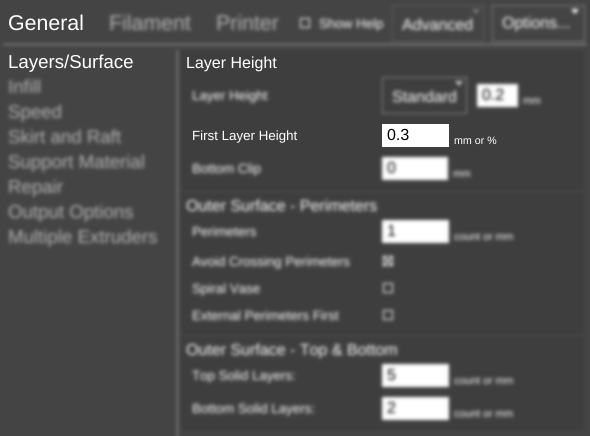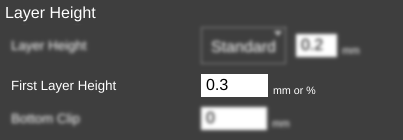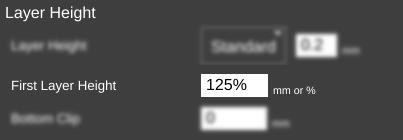Difference between revisions of "SETTINGS/General/Layers-Surface/Layer Height/First Layer Height"
From MatterControl Manual
< SETTINGS | General | Layers-Surface | Layer Height
| Line 2: | Line 2: | ||
|Sets the height of the first layer. It is often desirable to print a taller first layer to ensure a good solid adhesion to the build plate.|*millimeters (mm) | |Sets the height of the first layer. It is often desirable to print a taller first layer to ensure a good solid adhesion to the build plate.|*millimeters (mm) | ||
| − | * | + | *percent (%)| |
=== mm === | === mm === | ||
Revision as of 16:50, 21 December 2015
Function
Sets the height of the first layer. It is often desirable to print a taller first layer to ensure a good solid adhesion to the build plate.
Parameters
- millimeters (mm)
- percent (%)
Example(s)
mm
Used as the default if no parameter type is specified. Will create a first layer of the specified millimeters thick.
%
Must enter '%' after input to activate. Used to specify height of first layer relative to Layer Height as a percentage.