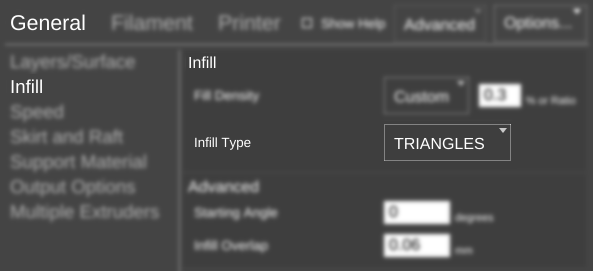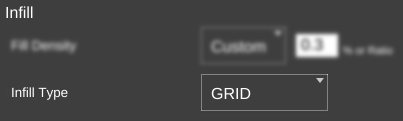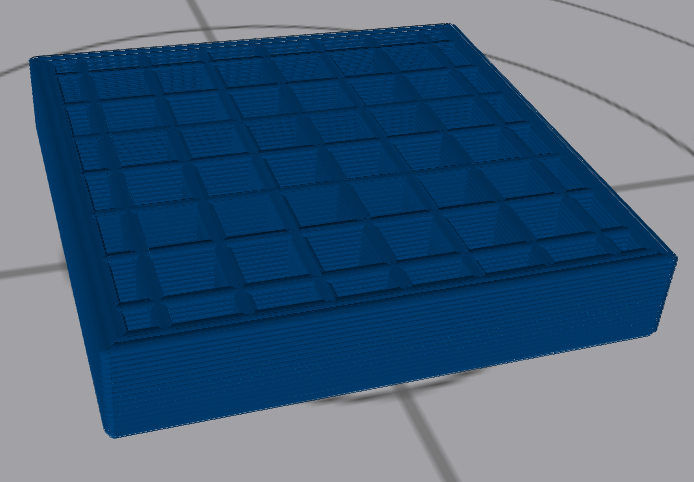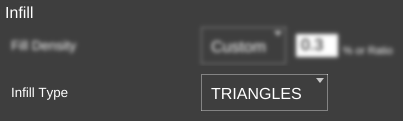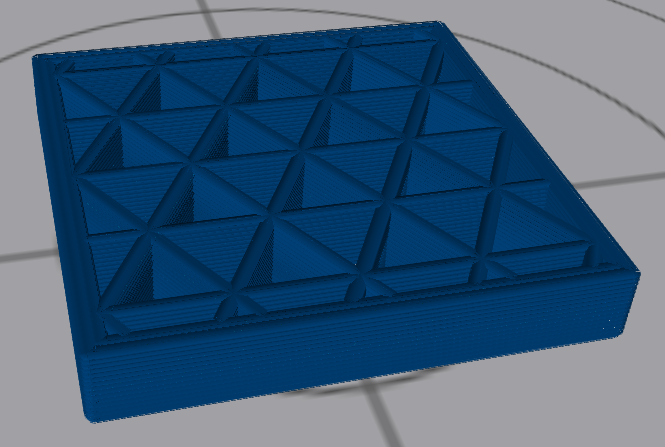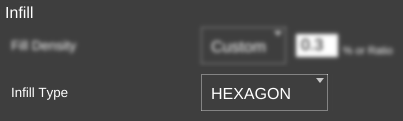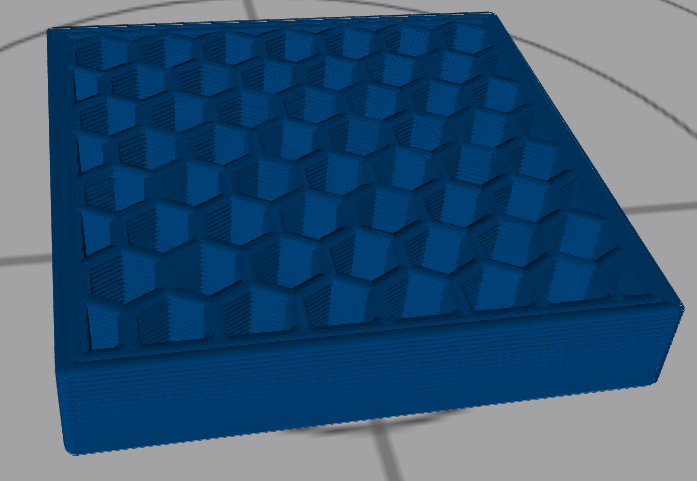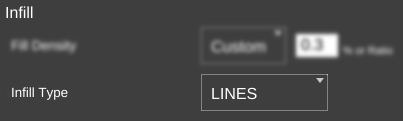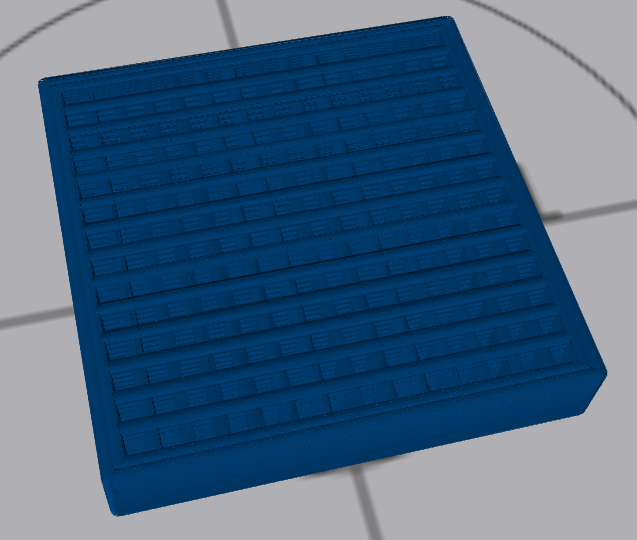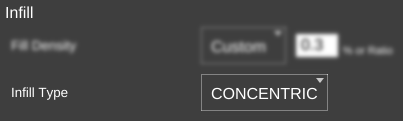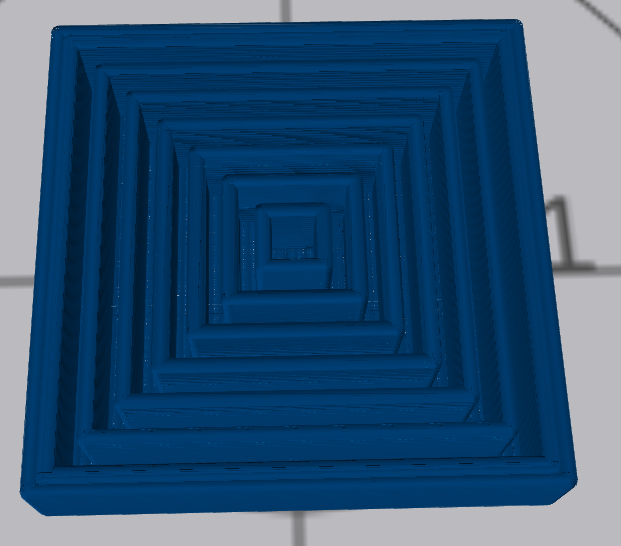Difference between revisions of "SETTINGS/General/Infill/Infill/Infill Type"
From MatterControl Manual
m (MatterHackers moved page Slice Settings/General/Infill/Infill/Infill Type to Settings/General/Infill/Infill/Infill Type without leaving a redirect) |
m (MatterHackers moved page Settings/General/Infill/Infill/Infill Type to SETTINGS/General/Infill/Infill/Infill Type) |
(No difference)
| |
Revision as of 12:37, 1 December 2016
Function
The geometric shape of the support structure for the inside of parts.
Parameters
Available as presets only:
- GRID
- TRIANGLES
- HEXAGON
- LINES
- CONCENTRIC
Example(s)
GRID
A series of parallel lines in one direction and a series of perpendicular lines, all on the same layer.
TRIANGLES
A series of equilateral triangles.
HEXAGON
A series of equilateral six-sided shapes, like a honeycomb.
LINES
A series of parallel lines in one direction on one layer, then a series of perpendicular lines on alternating layers.
CONCENTRIC
A pattern of denoting circles, arcs, or other shapes that share the same center, the larger often completely surrounding the smaller.[1] In this case, the shapes take on the shape of the model, a square.
References
- ↑ Oxford Advanced Learner's Dictionary, US English.