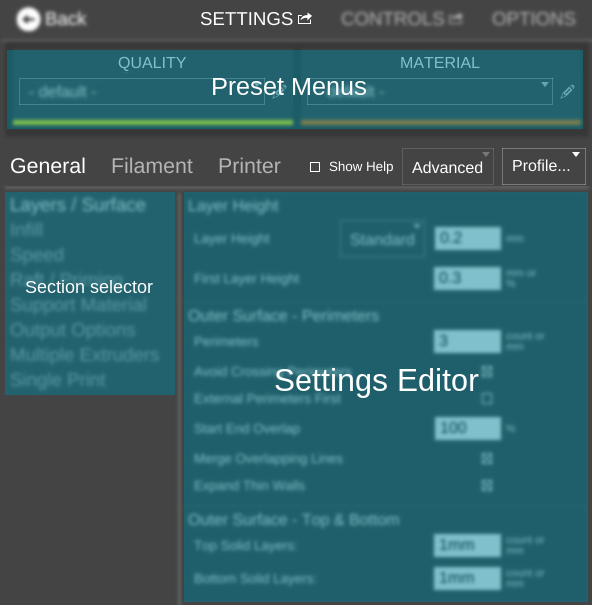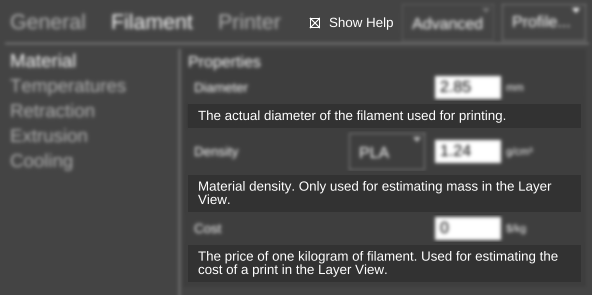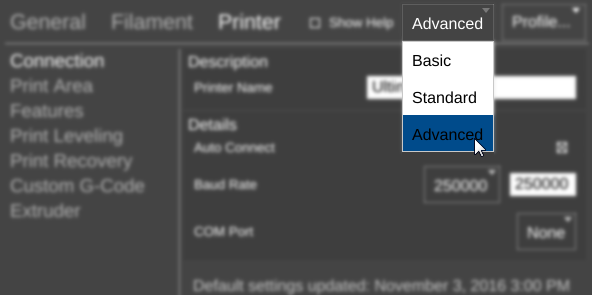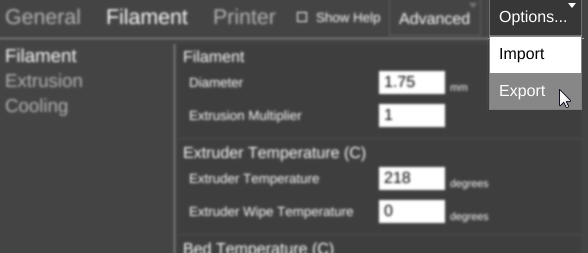Difference between revisions of "SETTINGS"
From MatterControl Manual
(→Options... Menu) |
|||
| Line 53: | Line 53: | ||
== Options... Menu == | == Options... Menu == | ||
| − | [[File:Options Menu.png|framed|right|<center>The '''Options...''' Menu</center>]]The Options... menu has two functions: Import and Export. | + | [[File:Options Menu.png|framed|right|<center>The '''Options...''' Menu</center>]]The '''Options...''' menu has two functions: Import and Export. |
*'''Import''' allows the user to load a slice settings file (.slice, .ini) into MatterControl. Any existing values will be replaced by those in the file. | *'''Import''' allows the user to load a slice settings file (.slice, .ini) into MatterControl. Any existing values will be replaced by those in the file. | ||
*'''Export''' allows the user to save all current slice settings values to file. | *'''Export''' allows the user to save all current slice settings values to file. | ||
<br clear=all> | <br clear=all> | ||
Revision as of 14:50, 1 February 2016
| Navigation |
|---|
| |
To access the Slice Settings menu from the MatterControl main screen, click ![]() -->
--> ![]()
The pane can be popped out into its own window. ![]()
Show Help
When checked, an explanation for each function will be revealed.
Settings Level Menu
This menu allows the user to choose between three levels of settings complexity:
| Basic: | The minimal settings group for beginners or those who want to print quickly.
More info: SLICE SETTINGS EXPLAINED - PART 1 | |
| Standard: | A few more settings than the Basic level, but not the complete list.
More info: SLICE SETTINGS EXPLAINED - PART 2 | |
| Advanced: | All MatterSlice slice settings displayed.
More info: SLICE SETTINGS EXPLAINED - PART 3 |
Options... Menu
The Options... menu has two functions: Import and Export.- Import allows the user to load a slice settings file (.slice, .ini) into MatterControl. Any existing values will be replaced by those in the file.
- Export allows the user to save all current slice settings values to file.