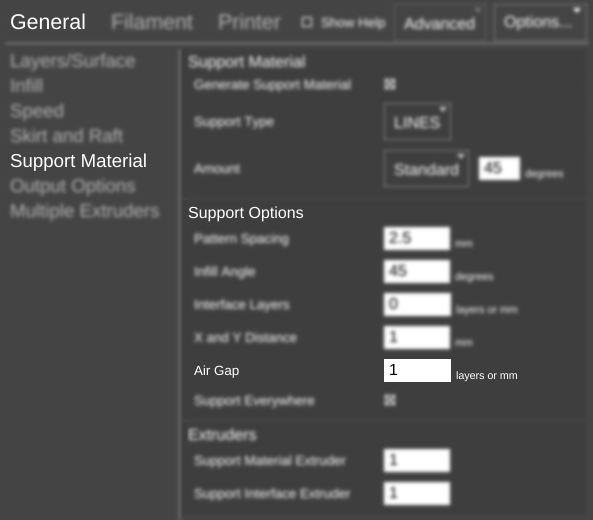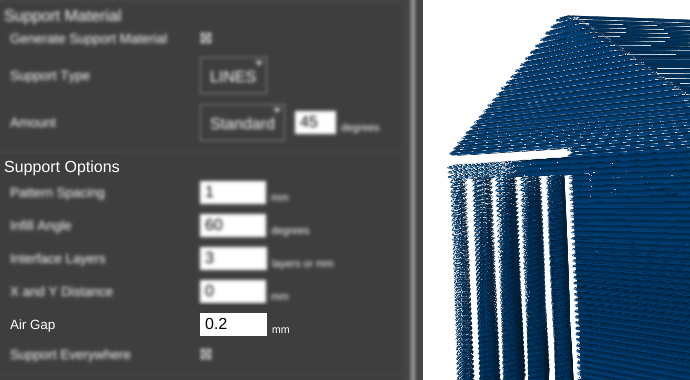Difference between revisions of "SETTINGS/General/Support Material/Support Options/Air Gap"
From MatterControl Manual
< SETTINGS | General | Support Material | Support Options
m (Tanderson moved page Settings/General/Support Material/Support Options/Z Gap to Settings/General/Support Material/Support Options/Air Gap) |
|||
| Line 1: | Line 1: | ||
{{Slice Settings | {{Slice Settings | ||
| − | |The | + | |The distance to skip between the support (including [[Settings/General/Support Material/Support Options/Interface Layers|interface layers]]) and the model. For PLA and ABS a value between 0.1 and 0.3 generally works well. |
| − | *millimeters (mm) | + | |
| + | In MatterControl 1.5, [[Settings/General/Support_Material/Support_Options/Air_Gap&oldid=1895|Z Gap]] was changed to Air Gap. Z Gap only worked in increments of the layer height. Air Gap can be any distance. | ||
| + | |*millimeters (mm) | ||
Can be zero.| | Can be zero.| | ||
| − | For | + | For this example, [http://wiki.mattercontrol.com/images/7/72/Support_test.stl Support_test.stl] is the model used. |
| − | + | ||
| − | + | ||
| − | + | ||
| − | + | ||
=== mm === | === mm === | ||
| − | In this example, the distance between the top of the support material and the bottom of the model is 0.2 mm. | + | In this example, the distance between the top of the support material and the bottom of the model is 0.2 mm.}} |
| − | + | ||
| − | + | ||
Revision as of 11:46, 8 March 2016
Function
The distance to skip between the support (including interface layers) and the model. For PLA and ABS a value between 0.1 and 0.3 generally works well.
In MatterControl 1.5, Z Gap was changed to Air Gap. Z Gap only worked in increments of the layer height. Air Gap can be any distance.
Parameters
- millimeters (mm)
Can be zero.
Example(s)
For this example, Support_test.stl is the model used.
mm
In this example, the distance between the top of the support material and the bottom of the model is 0.2 mm.