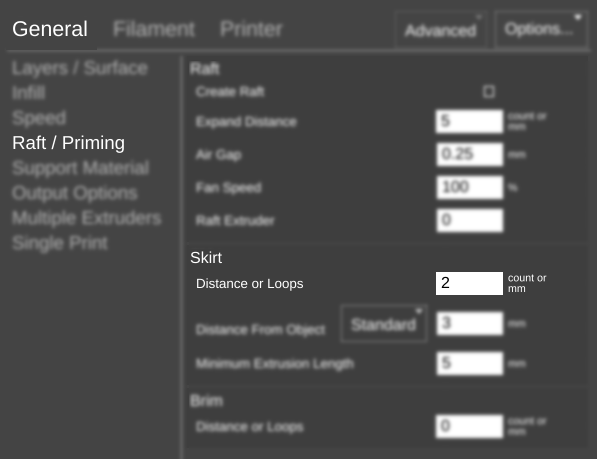Difference between revisions of "SETTINGS/General/Raft-Priming/Skirt/Distance or Loops"
From MatterControl Manual
< SETTINGS | General | Raft-Priming | Skirt
| Line 1: | Line 1: | ||
{{Slice Settings | {{Slice Settings | ||
| − | |The number of loops to draw around all the parts on the bed before starting on the parts. Used mostly to prime the nozzle so the flow is even when the actual print begins.|*count | + | |The number of loops to draw around all the parts on the bed before starting on the parts. Used mostly to prime the nozzle so the flow is even when the actual print begins.|*count |
| + | |||
| + | *mm| | ||
=== count === | === count === | ||
Revision as of 11:12, 1 August 2017
Function
The number of loops to draw around all the parts on the bed before starting on the parts. Used mostly to prime the nozzle so the flow is even when the actual print begins.
Parameters
- count
- mm
Example(s)
count
In this example, two priming loops will be drawn around the model.
mm
In this example, a skirt that is 20 mm of extrusion will be drawn.