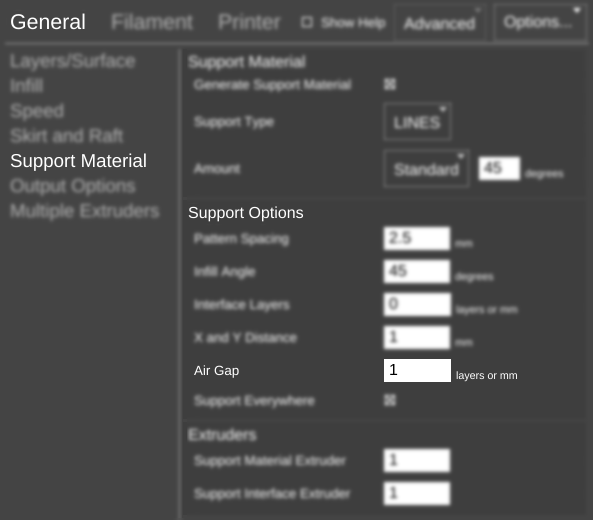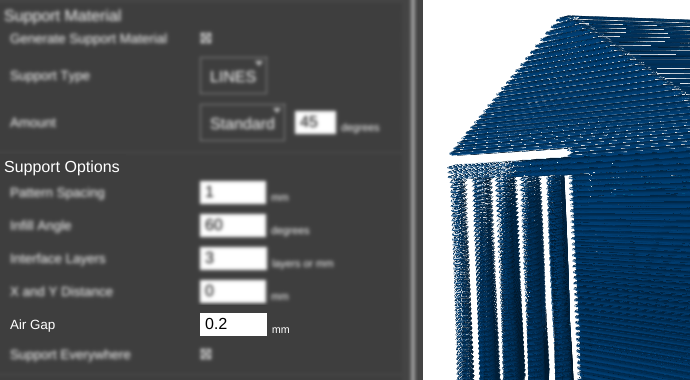Difference between revisions of "SETTINGS/General/Support Material/Support Options/Air Gap"
From MatterControl Manual
< SETTINGS | General | Support Material | Support Options
m (MatterHackers moved page Slice Settings/General/Support Material/Support Options/Z Gap to Settings/General/Support Material/Support Options/Z Gap without leaving a redirect) |
m (Text replacement - "[[Slice Settings/" to "[[Settings/") |
||
| Line 1: | Line 1: | ||
{{Slice Settings | {{Slice Settings | ||
| − | |The number of layers, or the distance, to skip between the support (including [[ | + | |The number of layers, or the distance, to skip between the support (including [[Settings/General/Support Material/Support Options/Interface Layers|interface layers]]) and the model. Add mm to the end of the number to specify distance.|*layer count (layers) |
*millimeters (mm) | *millimeters (mm) | ||
Revision as of 13:23, 20 January 2016
Function
The number of layers, or the distance, to skip between the support (including interface layers) and the model. Add mm to the end of the number to specify distance.
Parameters
- layer count (layers)
- millimeters (mm)
Can be zero.
Example(s)
For these examples, Support_test.stl is the model used.
layers
In this example, the distance between the top of the support material and the bottom of the model is three layers (which for this model the layer height is 0.2 mm), so 0.6 mm total.
mm
In this example, the distance between the top of the support material and the bottom of the model is 0.2 mm.