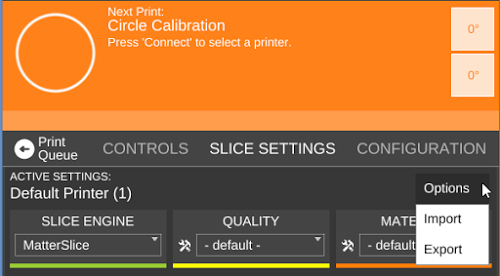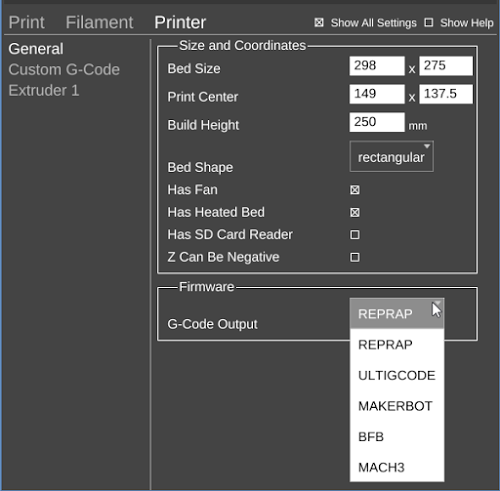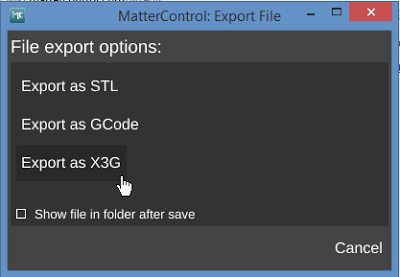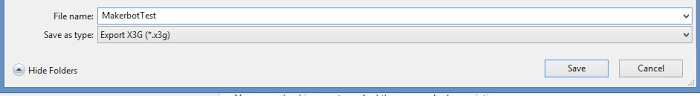Difference between revisions of "Export G-Code as X3G"
From MatterControl Manual
m (MatterHackers moved page Export GCode as X3G to Export G-Code as X3G) |
|||
| Line 1: | Line 1: | ||
| + | {{Outdated|This page no longer an accurate representation of the current version of MatterControl and needs to be updated.}} | ||
| + | |||
Export G-Code as X3G is a new experimental feature, available in version 1.1.3 and above, that gives Makerbot and Flashforge users the option of using MatterControl to create X3G files from and save them to the SD card on their Makerbot Machines. | Export G-Code as X3G is a new experimental feature, available in version 1.1.3 and above, that gives Makerbot and Flashforge users the option of using MatterControl to create X3G files from and save them to the SD card on their Makerbot Machines. | ||
Revision as of 17:13, 2 February 2016
|
|
Outdated: This page no longer an accurate representation of the current version of MatterControl and needs to be updated. |
Export G-Code as X3G is a new experimental feature, available in version 1.1.3 and above, that gives Makerbot and Flashforge users the option of using MatterControl to create X3G files from and save them to the SD card on their Makerbot Machines.
Download
Download one of the following Slice Configuration Files:
- Replicator 2
- (More coming soon...)
Instructions
You can save directly to your SD card or move it from wherever you choose to save.
That's it! You are ready to print!