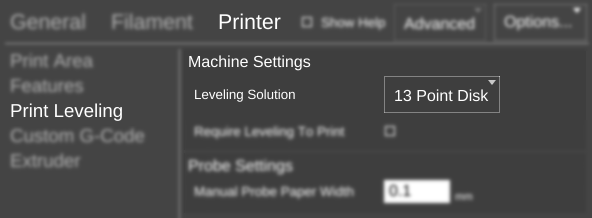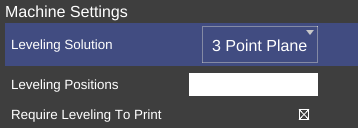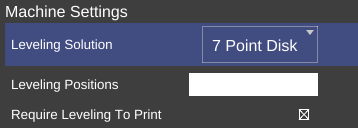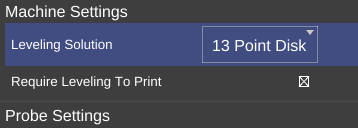Difference between revisions of "SETTINGS/Printer/Print Leveling/Machine Settings/Leveling Solution"
From MatterControl Manual
< SETTINGS | Printer | Print Leveling | Machine Settings
m (MatterHackers moved page Settings/Printer/Print Leveling/Machine Settings/Leveling Solution to SETTINGS/Printer/Print Leveling/Machine Settings/Leveling Solution) |
|||
| Line 1: | Line 1: | ||
{{Slice Settings | {{Slice Settings | ||
| − | |The print leveling algorithm to use when the [[Options/Software Print Leveling|Software Print Leveling]] wizard runs.|Available as presets only: | + | |The print leveling algorithm to use when the [[Options/Software Print Leveling|Software Print Leveling]] wizard runs. |
| + | |||
| + | Note: This section (Print Recovery) is not shown when [[SETTINGS/Printer/Features/Hardware/Has Hardware Leveling|Has Hardware Leveling]] is enabled as only one form of leveling can be used at a time.|Available as presets only: | ||
*3-Point Plane | *3-Point Plane | ||
*7-Point Disk | *7-Point Disk | ||
Revision as of 17:25, 6 December 2016
Function
The print leveling algorithm to use when the Software Print Leveling wizard runs.
Note: This section (Print Recovery) is not shown when Has Hardware Leveling is enabled as only one form of leveling can be used at a time.
Parameters
Available as presets only:
- 3-Point Plane
- 7-Point Disk
- 13-Point Disk
Example(s)
3-Point Plane
In this example, the printer will use the 3-Point Plane algorithm during the Software Print Leveling wizard.
7-Point Disk
In this example, the printer will use the 7-Point Disk algorithm during the Software Print Leveling wizard.
13-Point Disk
In this example, the printer will use the 13-Point Disk algorithm during the Software Print Leveling wizard.