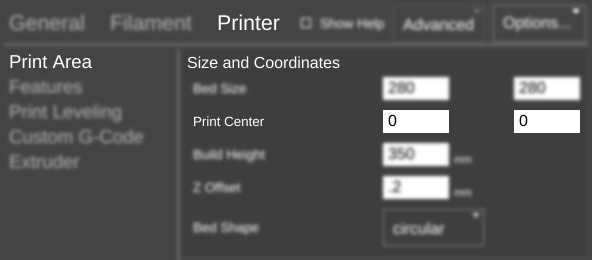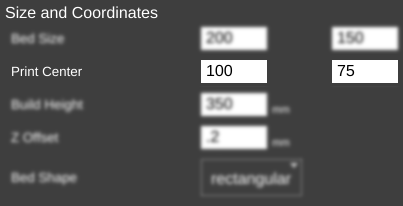Function
The position (X and Y coordinates) of the center of the print bed, in millimeters.
Cartesian printers: For printers with a rectangular bed, the origin is at the bottom left corner of the bed. The print center should be 1/2 the Bed Size.
Delta printers: For printers with a circular bed, the origin is in the middle of the circle. The print center should be 0, 0.
Parameters
- millimeters (mm)