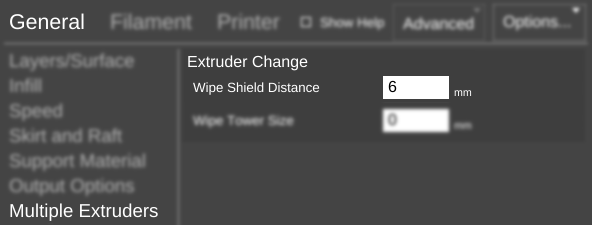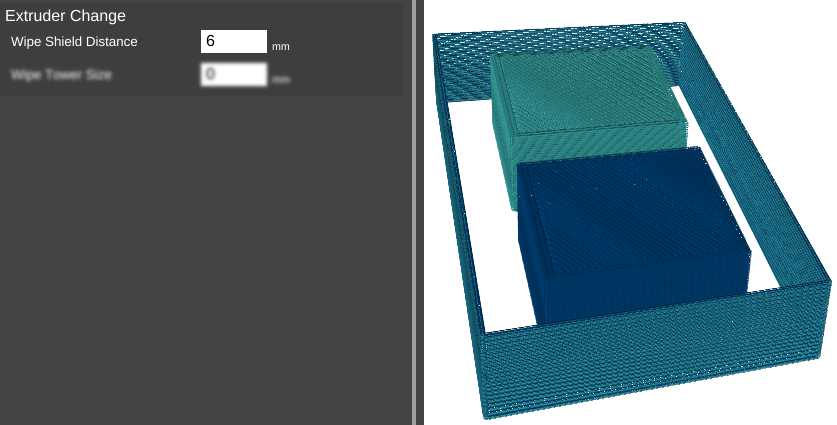Wipe Shield Distance
< SETTINGS | General | Multiple Extruders | Extruder ChangeRevision as of 17:26, 22 December 2015 by MatterHackers (Talk | contribs) (Created page with "{{Slice Settings |Creates a perimeter around the part on which to wipe the other, unused nozzle when printing using dual extrusion. <nowiki>*</nowiki>Experimental feature.|*...")
Revision as of 17:26, 22 December 2015 by MatterHackers (Talk | contribs) (Created page with "{{Slice Settings |Creates a perimeter around the part on which to wipe the other, unused nozzle when printing using dual extrusion. <nowiki>*</nowiki>Experimental feature.|*...")
Function
Creates a perimeter around the part on which to wipe the other, unused nozzle when printing using dual extrusion.
*Experimental feature.
Parameters
- millimeters (mm)
Example(s)
mm
For this example, Calibration - Box.stl is the model used.
In this example, two Calibration Boxes are side-by-side, each printed by a different extruder. The wipe shield can be seen around the perimeter.