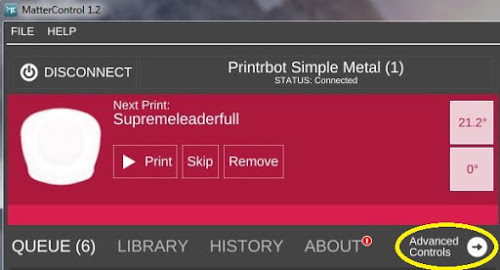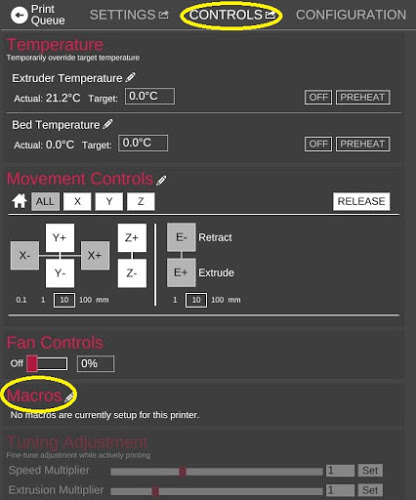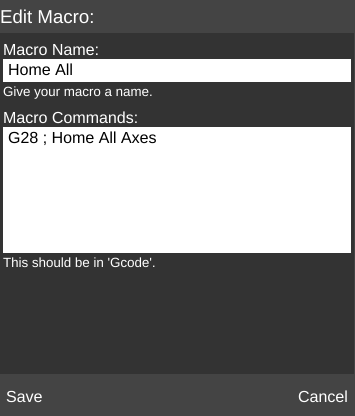CONTROLS/Macros
< CONTROLSRevision as of 16:54, 4 December 2015 by MatterHackers (Talk | contribs) (Created page with "MatterControl allows you to easily create custom GCode macros. If you want to learn more about Gcode and its utility in 3D printing, check out this resource on [http://reprap....")
Revision as of 16:54, 4 December 2015 by MatterHackers (Talk | contribs) (Created page with "MatterControl allows you to easily create custom GCode macros. If you want to learn more about Gcode and its utility in 3D printing, check out this resource on [http://reprap....")
MatterControl allows you to easily create custom GCode macros. If you want to learn more about Gcode and its utility in 3D printing, check out this resource on G-code