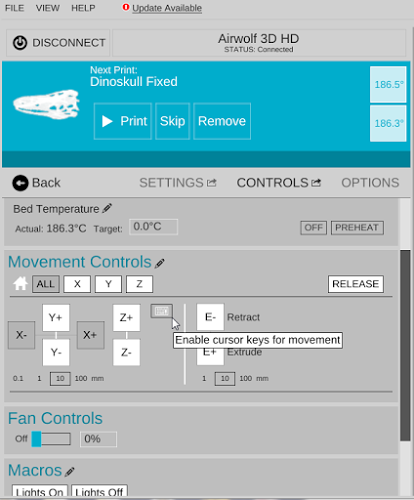Hotkey Movement Controls
Revision as of 17:02, 4 December 2015 by MatterHackers (Talk | contribs) (Created page with "Learn how to guide your printer using MatterControl's new hotkey movement controls feature! == Enable Hotkey Movement Controls == In order to enable hotkey movement controls...")
Revision as of 17:02, 4 December 2015 by MatterHackers (Talk | contribs) (Created page with "Learn how to guide your printer using MatterControl's new hotkey movement controls feature! == Enable Hotkey Movement Controls == In order to enable hotkey movement controls...")
Learn how to guide your printer using MatterControl's new hotkey movement controls feature!
Enable Hotkey Movement Controls
In order to enable hotkey movement controls, click the keyboard icon to the right of the Z+ button in the Movement Controls groupbox. The highlighted border around the hotkey button indicates that hotkey controls are enabled as shown in the image below.
Commands
The following is a list of keyboard mappings for the Movement Control buttons in MatterControl:
| Function | Key |
|---|---|
| Home All | "Home" key |
| Home X | "X" key |
| Home Y | "Y" key |
| Home Z | "Z" key |
| X- | Left arrow key |
| X+ | Right arrow key |
| Y+ | Up arrow key |
| Y- | Down arrow key |
| Z+ | Page Up key |
| Z- | Page Down key |
| E+ (Extrude) | "E" key |
| E- (Retract) | "R" key |