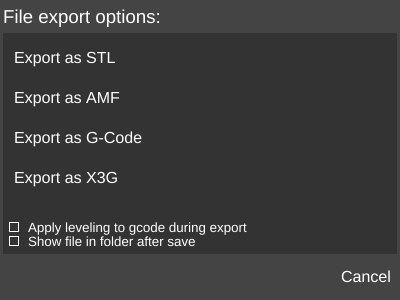File export options
< QUEUERevision as of 14:32, 17 November 2016 by MatterHackers (Talk | contribs) (MatterHackers moved page Queue/File export options to QUEUE/File export options)
Revision as of 14:32, 17 November 2016 by MatterHackers (Talk | contribs) (MatterHackers moved page Queue/File export options to QUEUE/File export options)
The File export options window appears when the 'Export' button is clicked from the Queue.
Export as STL
Simple export of model as .STL file.
Export as AMF
Simple export of model as .AMF file.
Export as G-Code
Slices the model and exports the G-Code as a .gcode file.
Export as X3G
Slices the model and exports the G-Code as a .x3g file, a file type written with protocol used by some MakerBot printers and clones.
Apply leveling to G-Code during export
Applies configured Software Print Leveling to the slice (if enabled).
Show file in folder after save
Opens the folder the model was saved to after export using the operating system's default file management program.