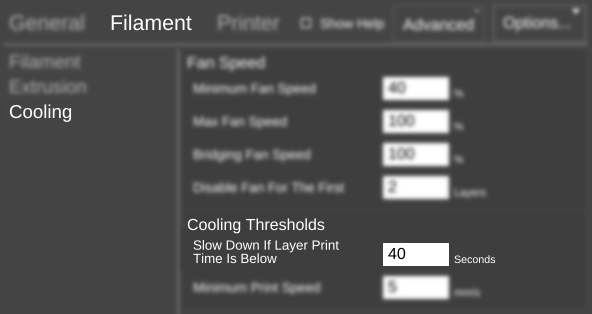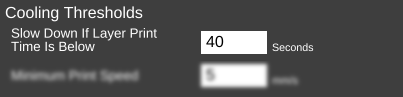Slow Down If Layer Print Time Is Below
< SETTINGS | Filament | Cooling | Cooling ThresholdsRevision as of 12:49, 31 December 2015 by MatterHackers (Talk | contribs) (Created page with "{{Slice Settings |The minimum amount of time a layer must take to print. If a layer will take less than this amount of time, the movement speed is reduced so the layer print...")
Revision as of 12:49, 31 December 2015 by MatterHackers (Talk | contribs) (Created page with "{{Slice Settings |The minimum amount of time a layer must take to print. If a layer will take less than this amount of time, the movement speed is reduced so the layer print...")
Function
The minimum amount of time a layer must take to print. If a layer will take less than this amount of time, the movement speed is reduced so the layer print time will match this value, down to the minimum print speed at the slowest.
Parameters
- seconds