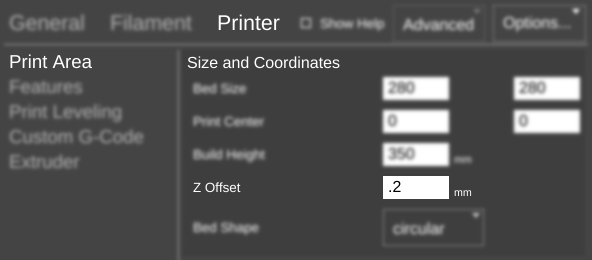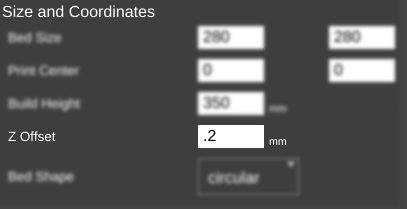Z Offset
< SETTINGS | Printer | Print Area | Size and CoordinatesRevision as of 15:57, 11 January 2016 by MatterHackers (Talk | contribs) (Created page with "{{Slice Settings |The distance to move the nozzle along the Z axis to ensure that it is the correct distance from the print bed. A positive number will raise the nozzle, and...")
Revision as of 15:57, 11 January 2016 by MatterHackers (Talk | contribs) (Created page with "{{Slice Settings |The distance to move the nozzle along the Z axis to ensure that it is the correct distance from the print bed. A positive number will raise the nozzle, and...")
Contents
Function
The distance to move the nozzle along the Z axis to ensure that it is the correct distance from the print bed. A positive number will raise the nozzle, and a negative number will lower it.
Parameters
- millimeters (mm)
Can be zero.
Can be negative.