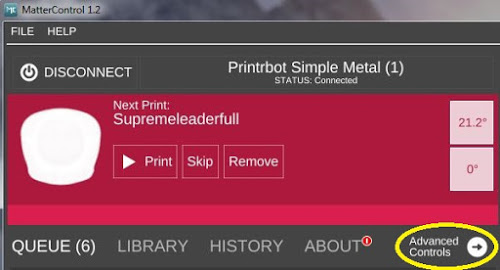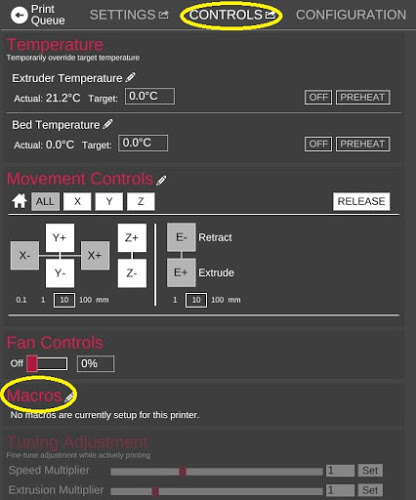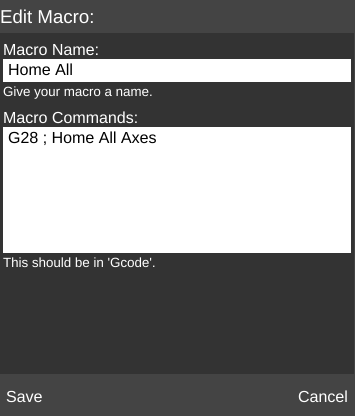CONTROLS/Macros
From MatterControl Manual
< CONTROLS
Revision as of 11:39, 13 January 2016 by MatterHackers (Talk | contribs) (MatterHackers moved page GCode Macros to G-Code Macros)
MatterControl allows you to easily create custom G-Code macros. If you want to learn more about G-Code and its utility in 3D printing, check out this resource on G-code
How It Works
Navigate to Settings & Controls
Select the Controls tab to find the Macros configuration icon.
Macros
Selecting the Macros configuration icon brings up a new window for Macro Presets. When a user clicks Add, the window provides two text boxes for a name and command(s).