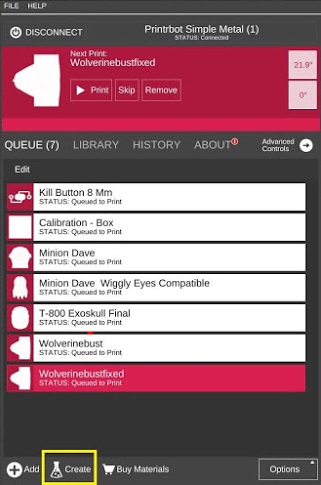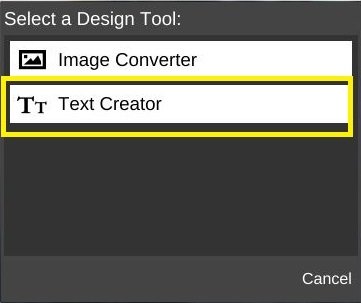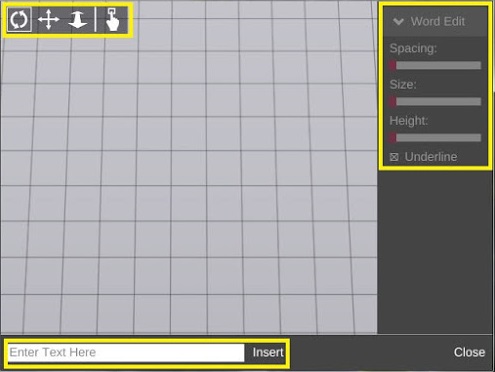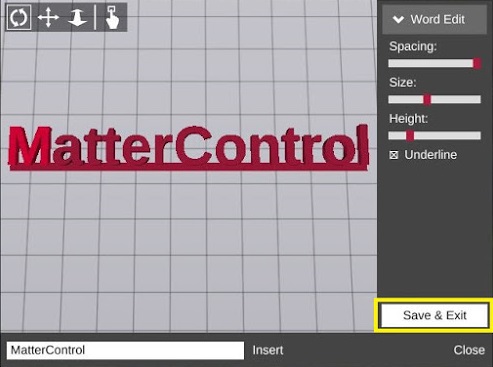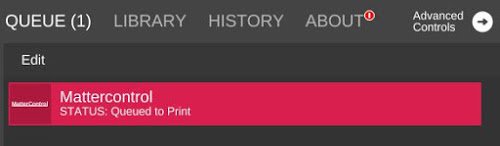Text Creator
From MatterControl Manual
Revision as of 17:08, 14 December 2015 by MatterHackers (Talk | contribs) (Adding Incomplete Template)
The Text Creator is a simple design tool that will enable you to create printable text.
Location
From the Print Queue select the 'Create' icon located on the bottom of the queue.
The design tool window appears. Select the Text Creator tool.
How It Works
A new window will open. This is where you type characters before inserting them into the view port.
After inserting text, the Word Edit tools become enabled:
- The Spacing slider decreases or increases space between characters and is often used to connect characters
- The Size slider decreases or increases the size of characters
- The Height slider decreases or increases the height of characters
- The Underline tool creates a cubed base to connect every character
When done editing, select 'Save and Exit.
The file can now be found in the Queue.