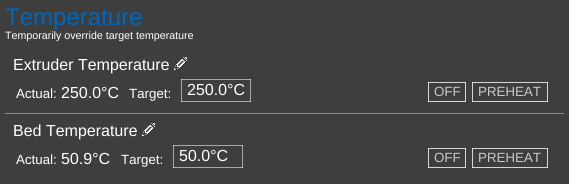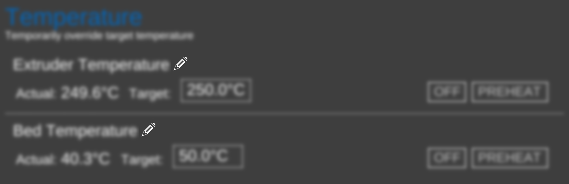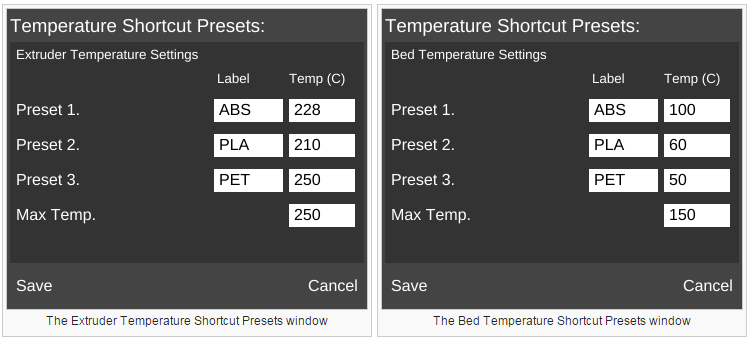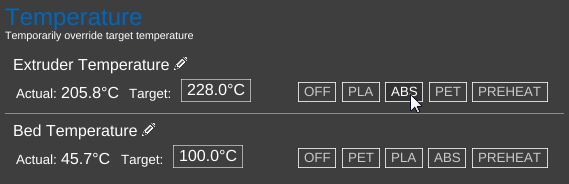Difference between revisions of "CONTROLS/Temperature"
| (7 intermediate revisions by 2 users not shown) | |||
| Line 1: | Line 1: | ||
| − | {{DISPLAYTITLE:Temperature}}[[File: | + | {{Migrated|printer-controls/hotend-controls}} |
| + | __NOTOC__{{DISPLAYTITLE:Temperature}}[[File:Temperature-ss.png|right|framed|<center>The '''Temperature''' section of the Controls pane.</center>]] | ||
| − | The printer's | + | The printer's extruder and heated bed (if present) can be heated manually by either entering a value in the related field, or from the respective value in the slice settings. |
| + | |||
| + | Presets can be set for the extruder and bed temperatures. | ||
| + | <br clear=all> | ||
| + | == Extruder Temperature == | ||
| + | |||
| + | Controls the temperature of the nozzle. If multiple extruders are present and [[Settings/Printer/Features/Hardware/Extruder Count|specified]], a section appears for each one. | ||
| + | |||
| + | === Actual === | ||
| + | |||
| + | The actual temperature of the nozzle, in degrees Celsius. | ||
| + | |||
| + | === Target === | ||
| + | |||
| + | The intended temperature of the nozzle, in degrees Celsius. The printer will attempt to reach this value automatically when the difference of the Actual and Target Temperatures is more than 0.5°C, whether it is higher or lower. | ||
| + | |||
| + | To set a value: click the box, enter a value, then click the 'SET' button or hit enter. | ||
| + | |||
| + | === OFF === | ||
| + | |||
| + | Turn the extruder heater off. | ||
| + | |||
| + | === PREHEAT === | ||
| + | |||
| + | Sets the Target temperature to the current [[Settings/Filament/Filament/Extruder Temperatures/Extruder Temperature|Extruder Temperature]] as set in Slice Settings. | ||
| + | |||
| + | == Bed Temperature == | ||
| + | |||
| + | Controls the temperature of the heated bed. | ||
| + | |||
| + | === Actual === | ||
| + | |||
| + | The actual temperature of the bed, in degrees Celsius. | ||
| + | |||
| + | === Target === | ||
| + | |||
| + | The intended temperature of the bed, in degrees Celsius. The printer will attempt to reach this value automatically when the difference of the Actual and Target Temperatures is more than 0.5°C, whether it is higher or lower. | ||
| + | |||
| + | To set a value: click the box, enter a value, then click the 'SET' button or hit enter. | ||
| + | |||
| + | === OFF === | ||
| + | |||
| + | Turn the bed heater off. | ||
| + | |||
| + | === PREHEAT === | ||
| + | |||
| + | Sets the Target temperature to the current [[Settings/Filament/Filament/Bed Temperatures/Bed Temperature|Bed Temperature]] as set in Slice Settings. | ||
| + | |||
| + | == Temperature Shortcut Presets == | ||
| + | |||
| + | [[File:Temperature Presets-Edit.png|framed|right|<center>Click the pencil icon to open the presets window.</center>]]Temperature Shortcut Presets are available for both the Extruder Temperature(s) and the Bed Temperature. Click the pencil icon ([[File:Pencil-edit.png]]) to the right of the name to open the respective window. | ||
| + | |||
| + | Up to three presets can be saved. They will be listed in order of temperature, from lowest to highest. | ||
| + | |||
| + | [[File:Temperature Shortcut Presets-ss.png|none]] | ||
| + | === Label === | ||
| + | |||
| + | Give the preset a unique name. | ||
| + | |||
| + | === Temp (C) === | ||
| + | |||
| + | The temperature to which the preset will cause the extruder or bed to heat. | ||
| + | |||
| + | === Max Temp. === | ||
| + | |||
| + | Something | ||
| + | |||
| + | [[File:Temperature-Presets-ss.png|center|framed|<center>The 'ABS' example presets in use.</center>]] | ||
[[Category:Features]] | [[Category:Features]] | ||
| − | [[Category: | + | [[Category:Controls]] |
Latest revision as of 11:53, 4 September 2018
|
|
Migrating: For MatterControl 2.0 the MatterControl documentation is moving to matterhackers.com/mattercontrol/support/. |
The printer's extruder and heated bed (if present) can be heated manually by either entering a value in the related field, or from the respective value in the slice settings.
Presets can be set for the extruder and bed temperatures.
Extruder Temperature
Controls the temperature of the nozzle. If multiple extruders are present and specified, a section appears for each one.
Actual
The actual temperature of the nozzle, in degrees Celsius.
Target
The intended temperature of the nozzle, in degrees Celsius. The printer will attempt to reach this value automatically when the difference of the Actual and Target Temperatures is more than 0.5°C, whether it is higher or lower.
To set a value: click the box, enter a value, then click the 'SET' button or hit enter.
OFF
Turn the extruder heater off.
PREHEAT
Sets the Target temperature to the current Extruder Temperature as set in Slice Settings.
Bed Temperature
Controls the temperature of the heated bed.
Actual
The actual temperature of the bed, in degrees Celsius.
Target
The intended temperature of the bed, in degrees Celsius. The printer will attempt to reach this value automatically when the difference of the Actual and Target Temperatures is more than 0.5°C, whether it is higher or lower.
To set a value: click the box, enter a value, then click the 'SET' button or hit enter.
OFF
Turn the bed heater off.
PREHEAT
Sets the Target temperature to the current Bed Temperature as set in Slice Settings.
Temperature Shortcut Presets
Temperature Shortcut Presets are available for both the Extruder Temperature(s) and the Bed Temperature. Click the pencil icon (Up to three presets can be saved. They will be listed in order of temperature, from lowest to highest.
Label
Give the preset a unique name.
Temp (C)
The temperature to which the preset will cause the extruder or bed to heat.
Max Temp.
Something