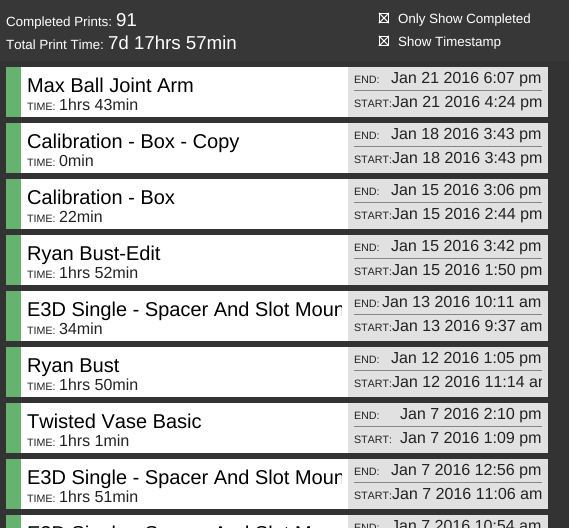Difference between revisions of "History"
From MatterControl Manual
(Created page with "Category:Incomplete Category:Features") |
|||
| Line 1: | Line 1: | ||
| − | [[ | + | __NOTOC__[[File:History.png|right|framed|<center>The History pane, with real examples of prints on a Rostock MAX V2.</center>]]The '''History''' pane displays a log of print sessions the printer has attempted and completed. |
| + | |||
| + | == Completed Prints == | ||
| + | |||
| + | The number of prints completed by MatterControl since the program was installed, the print history was cleared, or the database was cleared. | ||
| + | |||
| + | == Total Print Time == | ||
| + | |||
| + | The amount of time the printer has been actively printing since the program was installed, the print history was cleared, or the database was cleared. | ||
| + | |||
| + | == Only Show Completed == | ||
| + | |||
| + | Toggles the display of only completed print sessions. Cancelled or otherwise failed sessions are not shown. | ||
| + | |||
| + | == Show Timestamp == | ||
| + | |||
| + | Toggles the display of start and end times in the log. | ||
| + | |||
| + | == [[Options/Clear Print History|Clear Print History]] == | ||
| + | |||
| + | To clear the log, navigate to the [[Options]] menu and use the [[File:CPH2.png]] button in the '''Clear Print History''' section. | ||
| + | |||
| + | See also: [[Options/Clear Print History|Clear Print History]] | ||
| + | |||
[[Category:Features]] | [[Category:Features]] | ||
Revision as of 11:35, 22 January 2016
The History pane displays a log of print sessions the printer has attempted and completed.Completed Prints
The number of prints completed by MatterControl since the program was installed, the print history was cleared, or the database was cleared.
Total Print Time
The amount of time the printer has been actively printing since the program was installed, the print history was cleared, or the database was cleared.
Only Show Completed
Toggles the display of only completed print sessions. Cancelled or otherwise failed sessions are not shown.
Show Timestamp
Toggles the display of start and end times in the log.
Clear Print History
To clear the log, navigate to the Options menu and use the ![]() button in the Clear Print History section.
button in the Clear Print History section.
See also: Clear Print History