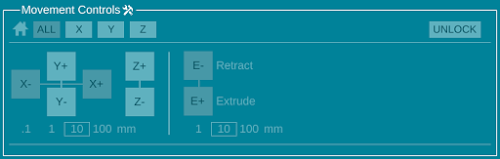Movement Controls
From MatterControl Manual
Revision as of 12:09, 7 December 2015 by MatterHackers (Talk | contribs) (Created page with "center '''Movement controls''' for the X, Y, and Z axes are located below the Temperature Settings. The ALL, X, Y, and Z icons home the respect...")
Movement controls for the X, Y, and Z axes are located below the Temperature Settings. The ALL, X, Y, and Z icons home the respective axis or axes. The UNLOCK icon stops the motors.
The X, Y, and Z axes can also be moved in increments of 0.1mm, 1mm, and 10mm by clicking their respective "+" and "-" icons.
The movement control section disappears during the printing process and is replaced by the Tuning Adjustments section.