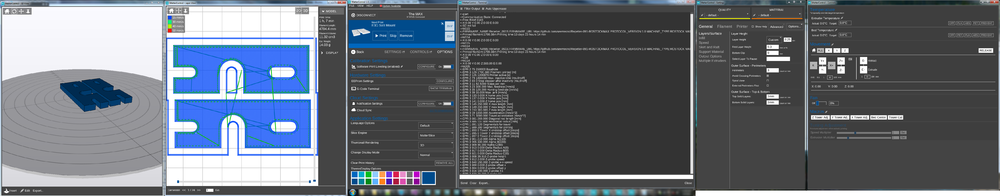Difference between revisions of "Pop out"
From MatterControl Manual
(Created page with "File:Pop out.png Buttons with this icon can be popped out into their own separate window. Users with large displays can organize windows so every available pane is visibl...") |
|||
| Line 1: | Line 1: | ||
[[File:Pop out.png]] | [[File:Pop out.png]] | ||
| − | Buttons with this icon can be popped out into their own separate window. Users with large displays can organize windows so every available pane is visible: | + | Buttons with this icon can be popped out into their own separate window. Currently available for: |
| + | |||
| + | *[[Settings]] | ||
| + | *[[Controls]] | ||
| + | *[[3D View]] | ||
| + | *[[Layer View]] | ||
| + | |||
| + | == Common Use == | ||
| + | |||
| + | Users with large displays can organize windows so every available pane is visible: | ||
[[File:Popped out.png|none|1000px]] | [[File:Popped out.png|none|1000px]] | ||
Revision as of 13:02, 9 February 2016
Buttons with this icon can be popped out into their own separate window. Currently available for:
Common Use
Users with large displays can organize windows so every available pane is visible: