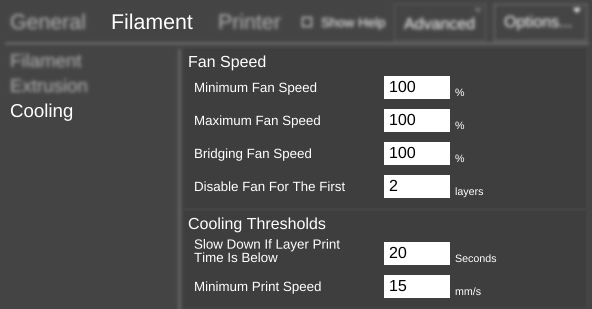Difference between revisions of "SETTINGS/Filament/Cooling"
From MatterControl Manual
(Created page with "{{Slice Settings Category|the speed at which specific parts of the print are printed.}} == Sub-sections == === Fan Speed === <splist parent = Slice_Settings/Filament/Filame...") |
|||
| (10 intermediate revisions by the same user not shown) | |||
| Line 1: | Line 1: | ||
| − | {{Slice Settings Category|the | + | {{Slice Settings Category|fans and other methods for keeping the print at the right temperature.}} |
| − | == | + | == Sections == |
| − | === Fan Speed === | + | === [[SETTINGS/Filament/Cooling/Fan_Speed|Fan Speed]] === |
| − | <splist parent = | + | <splist parent = SETTINGS/Filament/Cooling/Fan_Speed /> |
| − | === Cooling Thresholds === | + | === [[SETTINGS/Filament/Cooling/Cooling_Thresholds|Cooling Thresholds]] === |
| − | <splist parent = | + | <splist parent = SETTINGS/Filament/Cooling/Cooling_Thresholds /> |
Latest revision as of 13:53, 1 December 2016
Cooling is a sub-category of Filament settings which deal with fans and other methods for keeping the print at the right temperature.