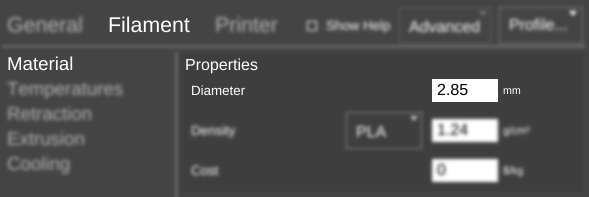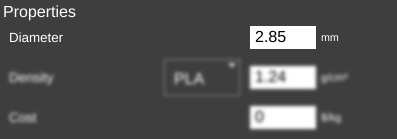Difference between revisions of "SETTINGS/Filament/Material/Properties/Diameter"
From MatterControl Manual
< SETTINGS | Filament | Material | Properties
(Created page with "{{Slice Settings |The actual diameter of the filament used for printing. Measure 5 times with calipers, throw out the top and bottom, and average the remaining 3.|*millimeter...") |
|||
| Line 1: | Line 1: | ||
{{Slice Settings | {{Slice Settings | ||
| − | |The actual diameter of the filament used for printing. Measure 5 times with calipers, throw out the top and bottom, and average the remaining 3.|*millimeters (mm)| | + | |The actual diameter of the filament used for printing. Measure 5 times with calipers, throw out the top and bottom, and average the remaining 3.|*millimeters (mm) |
| + | |||
| + | == [[Custom GCode Variables|Custom GCode Variable]] == | ||
| + | |||
| + | <code>filament_diameter</code>| | ||
=== mm === | === mm === | ||
In this example, the filament diameter is 1.75 mm.}} | In this example, the filament diameter is 1.75 mm.}} | ||
| − | |||
| − | |||
Revision as of 11:37, 13 January 2016
Function
The actual diameter of the filament used for printing. Measure 5 times with calipers, throw out the top and bottom, and average the remaining 3.
Parameters
- millimeters (mm)
Custom GCode Variable
filament_diameter
Example(s)
mm
In this example, the filament diameter is 1.75 mm.