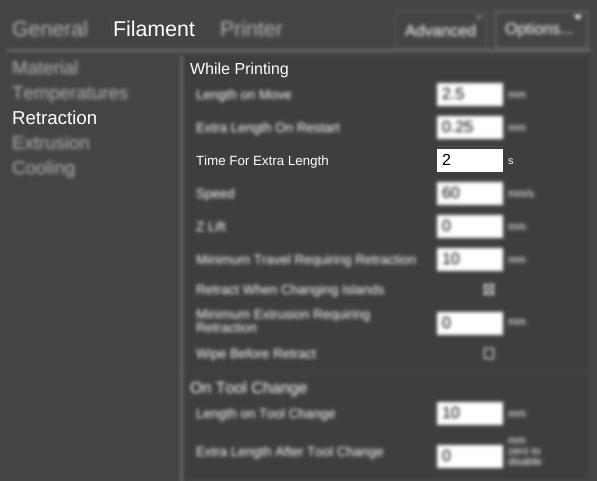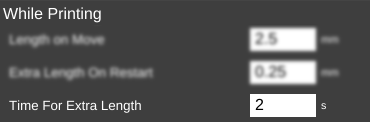Difference between revisions of "SETTINGS/Filament/Retraction/While Printing/Time For Extra Length"
From MatterControl Manual
< SETTINGS | Filament | Retraction | While Printing
(Created page with "{{Slice Settings |The time over which to increase the Extra Length On Restart to it's maximum value. Below this time only a portion of the extra length will be applied. Leave...") |
|||
| Line 1: | Line 1: | ||
{{Slice Settings | {{Slice Settings | ||
| − | |The time over which | + | |The length of time, over which the [[SETTINGS/Filament/Retraction/While Printing/Extra Length On Restart|Extra Length On Restart]] will be increased proportionally to its maximum value. Below this specified time only a portion of the extra length will be applied. |
| − | Can be zero.| | + | Set to 0 to apply the entire amount all the time.|*seconds (s) |
| − | }} | + | |
| + | Can be zero.|This example shows a length of two seconds for the amount of time designated to fulfill Extra Length On Restart. If the move takes less than this amount of time, the Extra Length On Restart will be applied proportionally.}} | ||
Revision as of 14:25, 1 August 2017
Function
The length of time, over which the Extra Length On Restart will be increased proportionally to its maximum value. Below this specified time only a portion of the extra length will be applied.
Set to 0 to apply the entire amount all the time.
Parameters
- seconds (s)
Can be zero.
Example(s)
This example shows a length of two seconds for the amount of time designated to fulfill Extra Length On Restart. If the move takes less than this amount of time, the Extra Length On Restart will be applied proportionally.