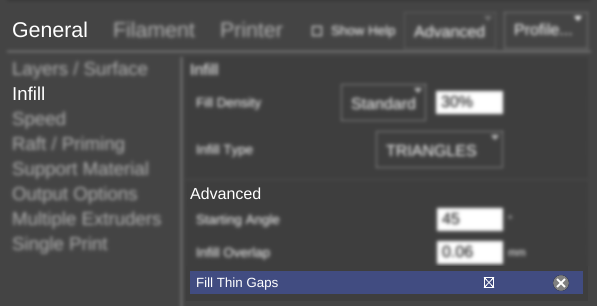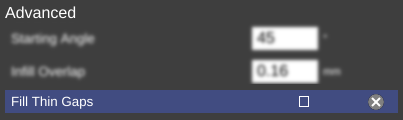Difference between revisions of "SETTINGS/General/Infill/Advanced/Fill Thin Gaps"
From MatterControl Manual
(Created page with "{{Slice Settings |Function text|*parameters text| === Parameter 1 === Caption for Example for Parameter 1.}} === Parameter 2 === Caption for example for Parameter 2. F...") |
|||
| (2 intermediate revisions by one other user not shown) | |||
| Line 1: | Line 1: | ||
| + | {{Migrated|slice-settings/general/infill#fill-thing-gaps}} | ||
{{Slice Settings | {{Slice Settings | ||
| − | | | + | |Detects gaps between perimeters that are too thin to fill with normal infill and attempts to fill them.|*Boolean| |
| − | === | + | === Boolean === |
| − | + | The check box is checked to use the function.}} | |
| − | + | The check box is unchecked to leave the function unused. | |
| − | + | ||
| − | + | ||
[[File:{{SUBPAGENAME}}-ss-ex1.png]] | [[File:{{SUBPAGENAME}}-ss-ex1.png]] | ||
| − | |||
| − | |||
Latest revision as of 13:39, 12 September 2018
|
|
Migrating: For MatterControl 2.0 the MatterControl documentation is moving to matterhackers.com/mattercontrol/support/. |
Function
Detects gaps between perimeters that are too thin to fill with normal infill and attempts to fill them.
Parameters
- Boolean
Example(s)
Boolean
The check box is checked to use the function.
The check box is unchecked to leave the function unused.