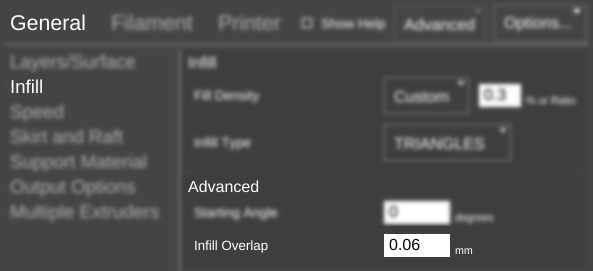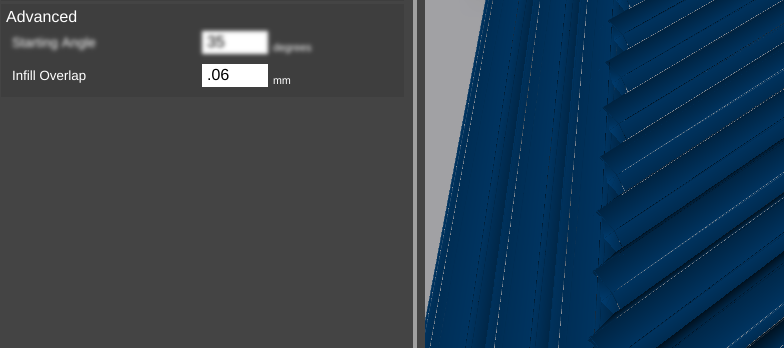Infill Overlap
From MatterControl Manual
< SETTINGS | General | Infill | Advanced
Revision as of 18:40, 17 December 2015 by MatterHackers (Talk | contribs) (Created page with "{{Slice Settings |The amount the infill edge will push into the perimeter. Helps ensure the infill is connected to the edge.|Millimeters| === mm === On the right half of th...")
Function
The amount the infill edge will push into the perimeter. Helps ensure the infill is connected to the edge.
Parameters
Millimeters
Example(s)
mm
On the right half of this screenshot, the three lines on the left are the perimeters, and the diagonal lines on the right are the infill. The infill overlaps just 0.06 mm, which is usually enough to ensure that the infill will stick to the inside-most perimeter.