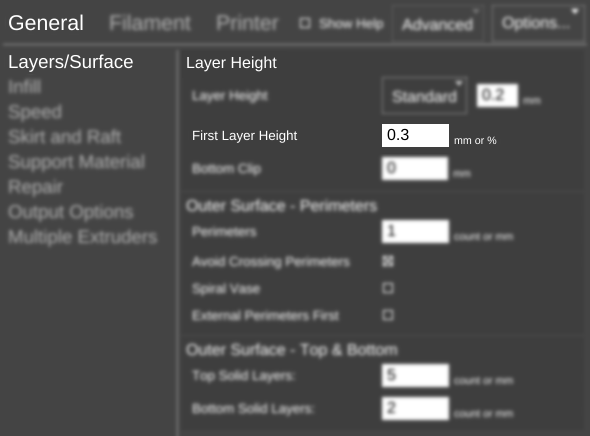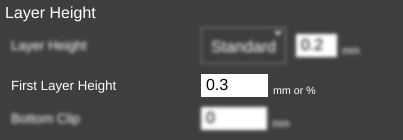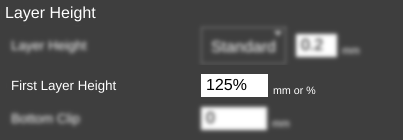Difference between revisions of "SETTINGS/General/Layers-Surface/Layer Height/First Layer Height"
From MatterControl Manual
< SETTINGS | General | Layers-Surface | Layer Height
m (Text replacement - "[[Slice Settings/" to "[[Settings/") |
|||
| Line 2: | Line 2: | ||
|The height of the first layer. A first layer taller than the default layer height can ensure good adhesion to the build plate.|*millimeters (mm) | |The height of the first layer. A first layer taller than the default layer height can ensure good adhesion to the build plate.|*millimeters (mm) | ||
| − | *percent (%)| | + | *percent [of [[Settings/General/Layers-Surface/Layer Height/Layer Height|Layer Height]]] (%)| |
=== mm === | === mm === | ||
Revision as of 14:20, 1 August 2016
Function
The height of the first layer. A first layer taller than the default layer height can ensure good adhesion to the build plate.
Parameters
- millimeters (mm)
- percent [of Layer Height] (%)
Example(s)
mm
Used as the default if no parameter type is specified. Will create a first layer of the specified millimeters thick.
%
Must enter '%' after input to activate. Used to specify height of first layer relative to Layer Height as a percentage.