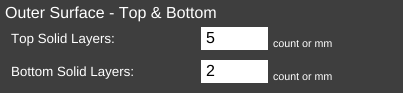Difference between revisions of "SETTINGS/General/Layers-Surface/Outer Surface - Top & Bottom"
From MatterControl Manual
< SETTINGS | General | Layers-Surface
m (Text replacement - "[[Slice Settings/" to "[[Settings/") |
|||
| Line 1: | Line 1: | ||
__NOTOC__{{DISPLAYTITLE:{{SUBPAGENAME}}}}{{SUBPAGENAME}} is a sub-section of the [[Settings/General/Layers-Surface|Layers/Surface]] sub-category in {{#titleparts: {{PAGENAME}} | -2 | -3 }} settings which deals with the top and bottom layers of the print. | __NOTOC__{{DISPLAYTITLE:{{SUBPAGENAME}}}}{{SUBPAGENAME}} is a sub-section of the [[Settings/General/Layers-Surface|Layers/Surface]] sub-category in {{#titleparts: {{PAGENAME}} | -2 | -3 }} settings which deals with the top and bottom layers of the print. | ||
| − | [[File:{{SUBPAGENAME}}-subsection.png|none|framed|<center>The '{{SUBPAGENAME}}' sub-section.</center>]] | + | [[File:{{SUBPAGENAME}}-subsection.png|none|framed|<center>The '''{{SUBPAGENAME}}''' sub-section.</center>]] |
'''<big>Settings:</big>''' | '''<big>Settings:</big>''' | ||
Revision as of 13:08, 1 February 2016
Outer Surface - Top & Bottom is a sub-section of the Layers/Surface sub-category in General settings which deals with the top and bottom layers of the print.
Settings: