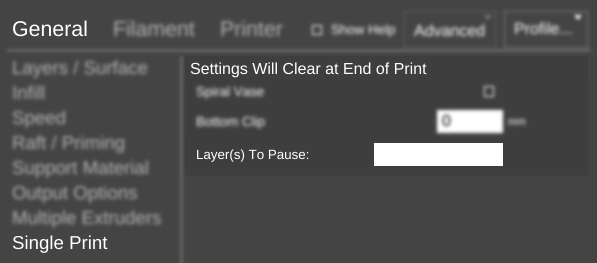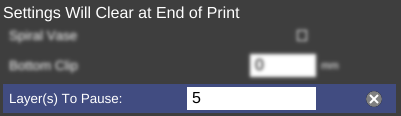Difference between revisions of "SETTINGS/General/Single Print/Settings Will Clear at End of Print/Layer(s) To Pause"
From MatterControl Manual
(Created page with "{{Slice Settings |The layer at which the print will pause, allowing for a change in filament.|*layer number Leave blank to disable.| === layer number === In this example,...") |
|||
| (7 intermediate revisions by 2 users not shown) | |||
| Line 1: | Line 1: | ||
{{Slice Settings | {{Slice Settings | ||
| − | |The layer at which the print will pause, allowing for a change in filament.|*layer number | + | |The layer(s), at the beginning of which the print will pause, allowing for a change in filament.|*layer number |
| − | Leave blank to disable.| | + | Leave blank to disable. If you would like to pause on multiple layers, separate the layer numbers with semicolons. For example: "15; 37". |
| + | |||
| + | Does not work when printing from SD card; the printer must be controlling the printer via active serial connection to function properly.| | ||
=== layer number === | === layer number === | ||
| − | In this example, the print will pause at the | + | In this example, the print will pause at the 5th layer to allow the user to change filament.}} |
Latest revision as of 11:03, 14 August 2017
Function
The layer(s), at the beginning of which the print will pause, allowing for a change in filament.
Parameters
- layer number
Leave blank to disable. If you would like to pause on multiple layers, separate the layer numbers with semicolons. For example: "15; 37".
Does not work when printing from SD card; the printer must be controlling the printer via active serial connection to function properly.
Example(s)
layer number
In this example, the print will pause at the 5th layer to allow the user to change filament.