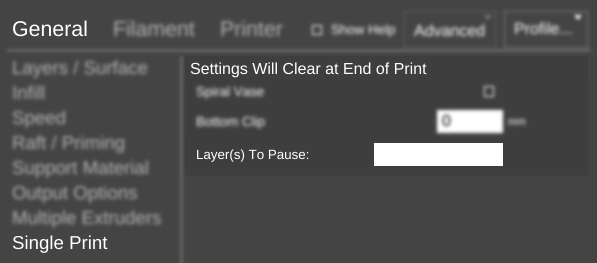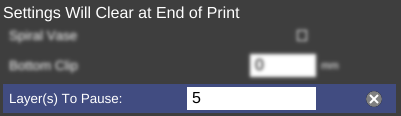Layer(s) To Pause
From MatterControl Manual
Function
The layers at which the print will pause, allowing for a change in filament.
Parameters
- layer number
Leave blank to disable. If you would like to pause on multiple layers, separate the layer numbers with semicolons. For example: "15; 37".
Example(s)
layer number
In this example, the print will pause at the 37th layer to allow the user to change filament.