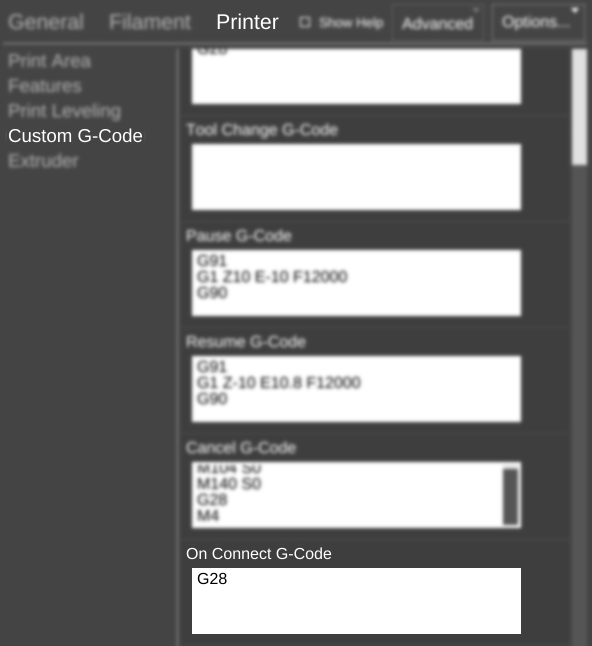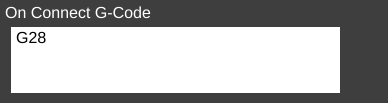On Connect G-Code
From MatterControl Manual
< SETTINGS | Printer | Custom G-Code
Function
G-Code to run upon successful connection to a printer. This can be useful to set settings specific to a given printer. For instance, for S3G printers it is used to tell the printer the steps per mm for each axis and the homing offset.
NOTE: All Custom G-Code is subject to filtering rules.
Parameters
- G-Code
- Custom G-Code variables
All G-Code must be uppercase to function properly.
Example(s)
G-Code
In this example, the printer will home (G28) when MatterControl makes a successful connection.