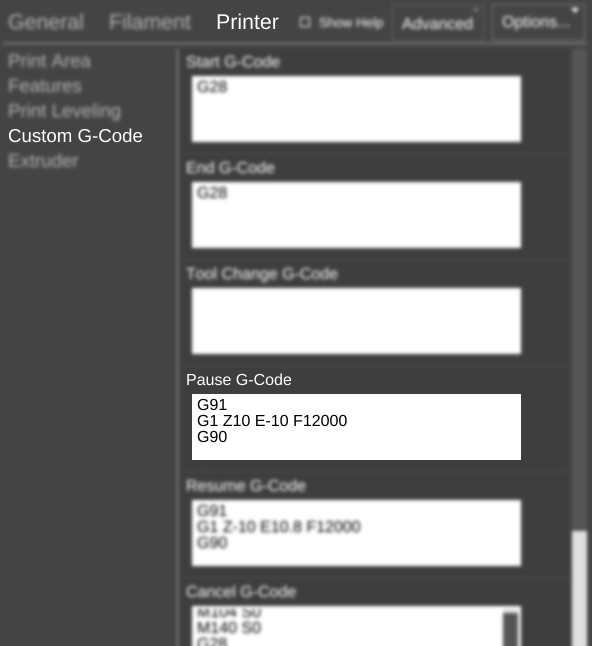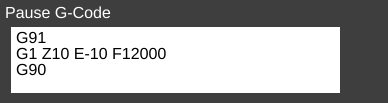Difference between revisions of "SETTINGS/Printer/Custom G-Code/Pause G-Code"
From MatterControl Manual
< SETTINGS | Printer | Custom G-Code
| Line 7: | Line 7: | ||
=== G-Code === | === G-Code === | ||
| − | In this example, when the | + | In this example, when the 'Pause' button is pressed during a print, the printer will set coordinates relative to the current position (G91), then move 10 mm up and retract 10 mm of filament at a rate of 12,000 mm/minute (G1 Z10 E-10 F12000), then set coordinates to absolute positioning again (G90).}} |
Revision as of 14:54, 13 January 2016
Function
G-Code to run when the printer is paused.
Parameters
- G-Code
Will accept Custom G-Code variables.
Example(s)
G-Code
In this example, when the 'Pause' button is pressed during a print, the printer will set coordinates relative to the current position (G91), then move 10 mm up and retract 10 mm of filament at a rate of 12,000 mm/minute (G1 Z10 E-10 F12000), then set coordinates to absolute positioning again (G90).