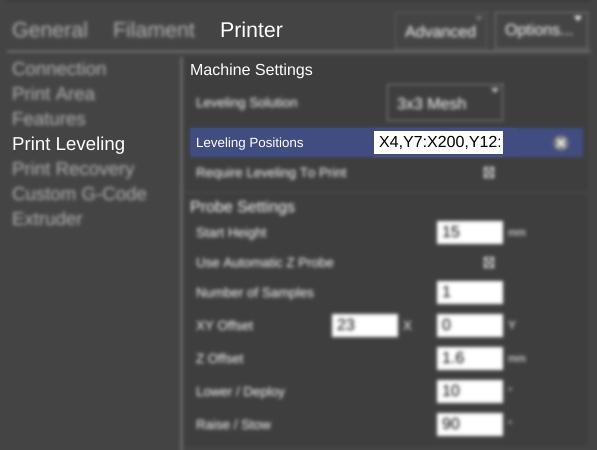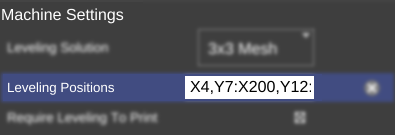Leveling Positions
From MatterControl Manual
< SETTINGS | Printer | Print Leveling | Machine Settings
Revision as of 15:46, 1 August 2017 by MatterHackers (Talk | contribs)
Function
If set, these positions will be used when running the leveling solution. Leave empty for defaults.
This setting is only available if you have chosen either 3 Point Plane or 3x3 Mesh for your leveling solution.
Parameters
- X and Y coordinates
Data Format
3 Point Plane
X1,Y1:X2,Y2:X3,Y3
3x3 Mesh
X1,Y1:X2,Y2:X3,Y3:X4,Y4:X5,Y5:X6,Y6:X7,Y7:X8,Y8:X9,Y9
Example(s)
In this example, the SPL wizard will run using the 3 Point Plane configuration at the points 4,7; 200,12; and 100,220