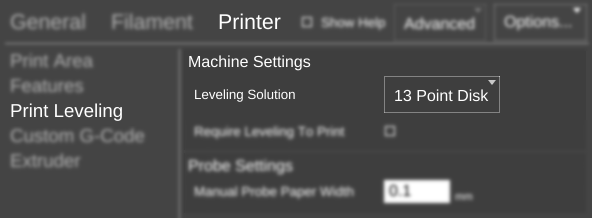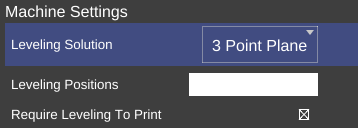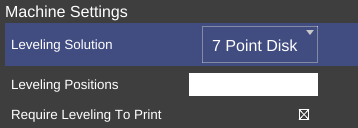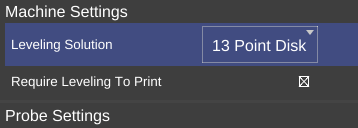Difference between revisions of "SETTINGS/Printer/Print Leveling/Machine Settings/Leveling Solution"
From MatterControl Manual
< SETTINGS | Printer | Print Leveling | Machine Settings
(Created page with "{{Slice Settings |The print leveling algorithm to use when the Software Print Leveling wizard runs.|Available as pres...") |
|||
| Line 2: | Line 2: | ||
|The print leveling algorithm to use when the [[Options/Calibration Settings/Software Print Leveling|Software Print Leveling]] wizard runs.|Available as presets only: | |The print leveling algorithm to use when the [[Options/Calibration Settings/Software Print Leveling|Software Print Leveling]] wizard runs.|Available as presets only: | ||
| − | *3 Point Plane | + | *3-Point Plane |
| − | *7 Point Disk | + | *7-Point Disk |
| − | *13 Point Disk| | + | *13-Point Disk| |
| − | === 3 Point Plane === | + | === 3-Point Plane === |
Caption for Example for Parameter 1.}} | Caption for Example for Parameter 1.}} | ||
| − | === 7 Point Disk === | + | === 7-Point Disk === |
Caption for example for Parameter 2. | Caption for example for Parameter 2. | ||
| Line 16: | Line 16: | ||
[[File:{{SUBPAGENAME}}-ss-ex1.png]] | [[File:{{SUBPAGENAME}}-ss-ex1.png]] | ||
| − | === 13 Point Disk === | + | === 13-Point Disk === |
Caption for example for Parameter 2. | Caption for example for Parameter 2. | ||
[[File:{{SUBPAGENAME}}-ss-ex2.png]] | [[File:{{SUBPAGENAME}}-ss-ex2.png]] | ||
Revision as of 17:40, 12 January 2016
Function
The print leveling algorithm to use when the Software Print Leveling wizard runs.
Parameters
Available as presets only:
- 3-Point Plane
- 7-Point Disk
- 13-Point Disk
Example(s)
3-Point Plane
Caption for Example for Parameter 1.
7-Point Disk
Caption for example for Parameter 2.
13-Point Disk
Caption for example for Parameter 2.