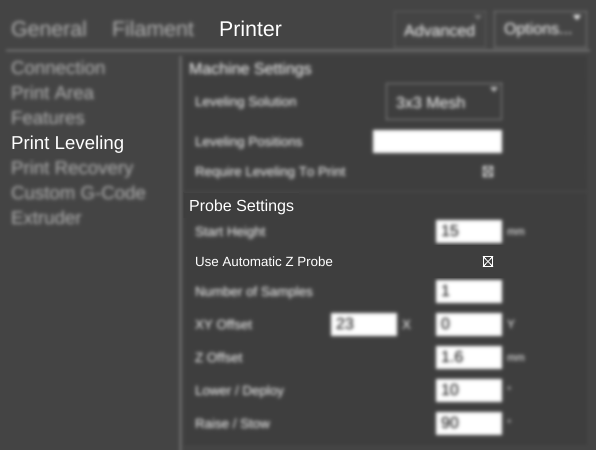Difference between revisions of "SETTINGS/Printer/Print Leveling/Probe Settings/Use Automatic Z Probe"
From MatterControl Manual
< SETTINGS | Printer | Print Leveling | Probe Settings
(Created page with "{{Slice Settings |Enable this if your printer has hardware support for G30 (automatic bed probing) and you want to use it rather than manually measuring the probe positions.|...") |
|||
| Line 3: | Line 3: | ||
|Enable this if your printer has hardware support for G30 (automatic bed probing) and you want to use it rather than manually measuring the probe positions.|*Boolean| | |Enable this if your printer has hardware support for G30 (automatic bed probing) and you want to use it rather than manually measuring the probe positions.|*Boolean| | ||
| − | }} | + | === Boolean === |
| + | |||
| + | The check box is checked to use the function.}} | ||
| + | |||
| + | The check box is unchecked to leave the function unused. | ||
| + | |||
| + | [[File:{{SUBPAGENAME}}-ss-ex1.png]] | ||
Latest revision as of 14:45, 2 August 2017
Function
Enable this if your printer has hardware support for G30 (automatic bed probing) and you want to use it rather than manually measuring the probe positions.
Parameters
- Boolean
Example(s)
Boolean
The check box is checked to use the function.
The check box is unchecked to leave the function unused.