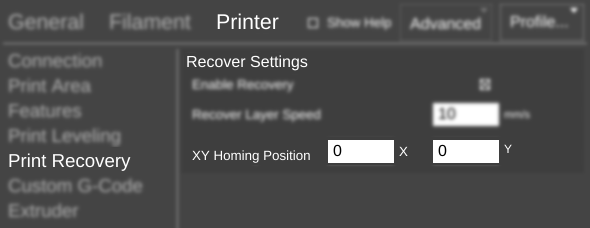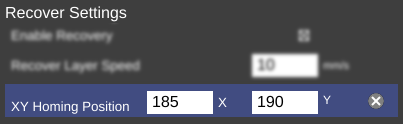Difference between revisions of "SETTINGS/Printer/Print Recovery/Recover Settings/XY Homing Position"
From MatterControl Manual
< SETTINGS | Printer | Print Recovery | Recover Settings
(Created page with "{{Slice Settings |Function text|*parameters text| === Parameter 1 === Caption for Example for Parameter 1.}} === Parameter 2 === Caption for example for Parameter 2. F...") |
|||
| (4 intermediate revisions by the same user not shown) | |||
| Line 1: | Line 1: | ||
{{Slice Settings | {{Slice Settings | ||
| − | | | + | |Specify the X and Y coordinates where the printer can home the Z axis without interfering with the partially-completed print. |
| − | === | + | === Restrictions === |
| − | + | *Not shown when [[SETTINGS/Printer/Features/Hardware/Has Hardware Leveling|Has Hardware Leveling]] is enabled as G29 procedures could interfere with a partially-completed print. | |
| + | *Not shown when [[SETTINGS/Printer/Features/Behavior/Home Z Max|Home Z Max]] is enabled as homing up would not interfere with a partially-completed print.|*millimeters (mm)| | ||
| − | === | + | === mm === |
| − | + | In this example, the best coordinates on the X and Y axes for the printer to home the Z axis are 185, 190.}} | |
| − | + | ||
| − | + | ||
| − | + | ||
| − | + | ||
Latest revision as of 18:32, 6 December 2016
Function
Specify the X and Y coordinates where the printer can home the Z axis without interfering with the partially-completed print.
Restrictions
- Not shown when Has Hardware Leveling is enabled as G29 procedures could interfere with a partially-completed print.
- Not shown when Home Z Max is enabled as homing up would not interfere with a partially-completed print.
Parameters
- millimeters (mm)
Example(s)
mm
In this example, the best coordinates on the X and Y axes for the printer to home the Z axis are 185, 190.