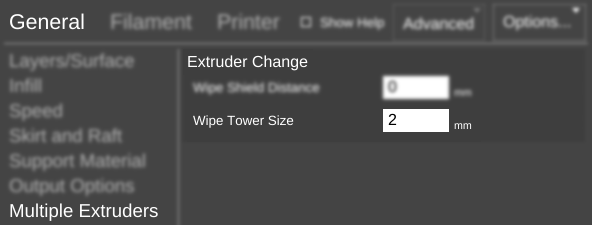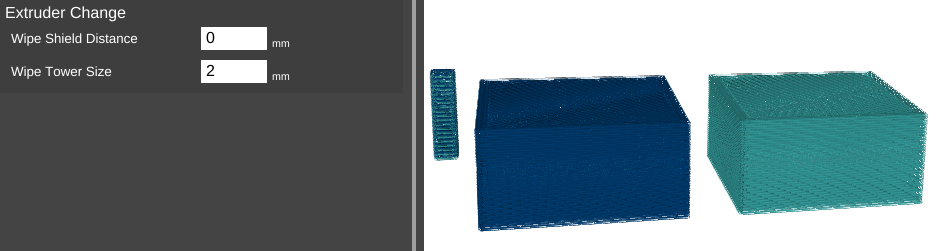Wipe Tower Size
From MatterControl Manual
< SETTINGS | General | Multiple Extruders | Extruder Change
|
|
Migrating: For MatterControl 2.0 the MatterControl documentation is moving to matterhackers.com/mattercontrol/support/. |
Function
The length and width of a square tower created at the back left of the print used for wiping the next nozzle when changing between multiple extruders. Set to 0 to disable.
Parameters
- millimeters (mm)
Example(s)
mm
For this example, Calibration - Box.stl is the model used.
A 2 mm x 2 mm wipe tower shown at the back left of the two Calibration Boxes.