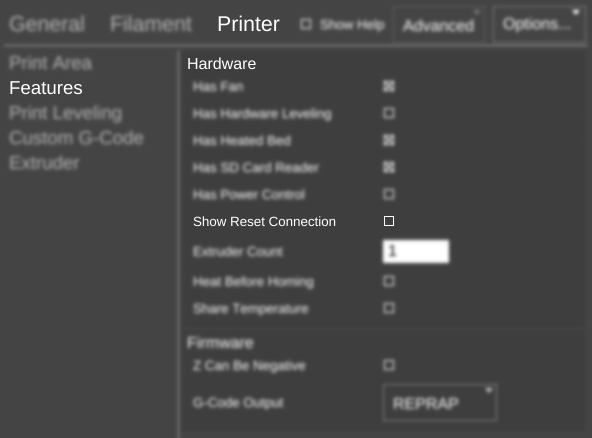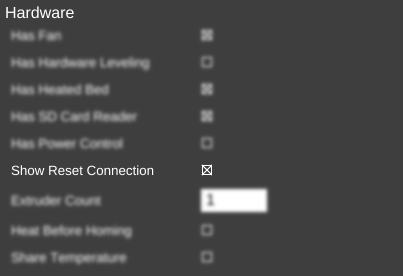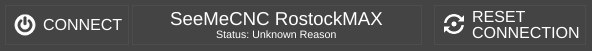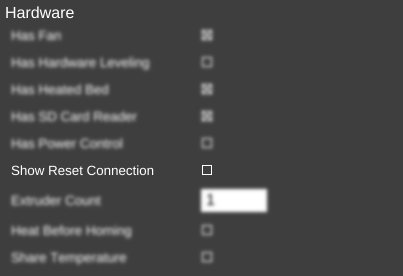Show Reset Connection
From MatterControl Manual
Function
Shows a button at the right side of the Printer Connection Bar used to reset the USB connection to the printer.
Parameters
- Boolean
Example(s)
Boolean
The check box is checked to use the function, which results in the button appearing on the Printer Connection Bar as shown below.
The check box is unchecked to leave the function unused.