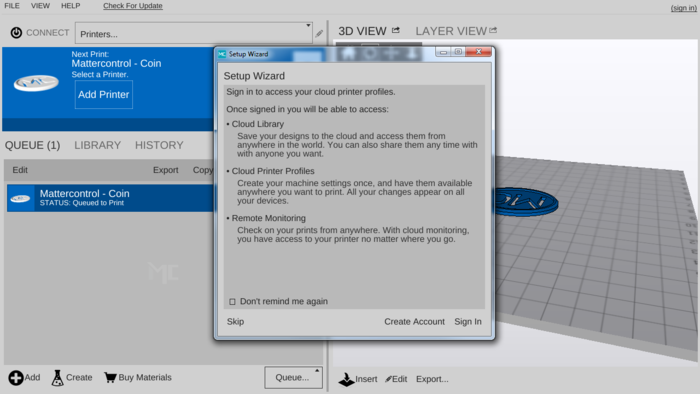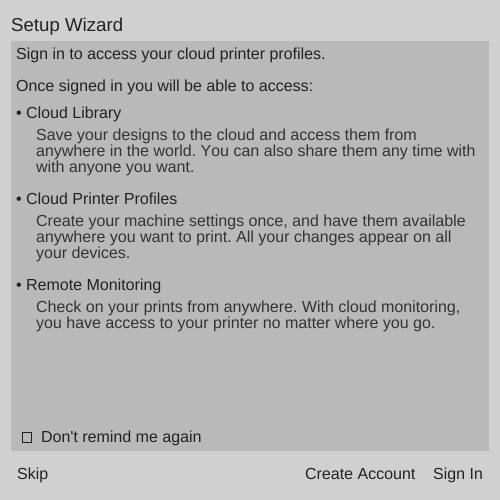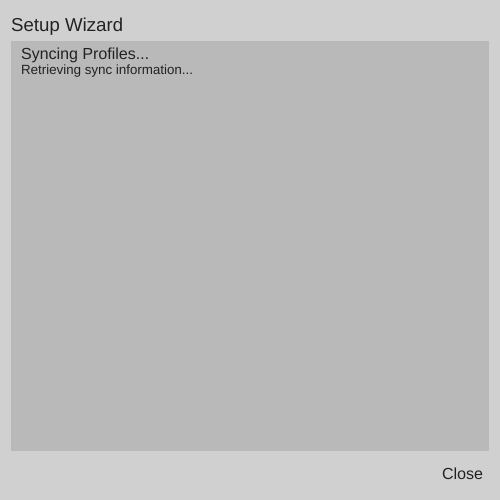Setup Wizard
From MatterControl Manual
The first time MatterControl runs, the Setup Wizard guides the user through the process.
First Screen
The Setup Wizard is the name for the suite of wizards designed to guide the user through the initial setup process for MatterControl. Depending which choices are made, the wizard will show a different combination of windows.From the first screen the user has the options to create a new MatterHackers.com account, Sign in to one, or skip both of these choices.
Don't remind me again
The Setup Wizard will run if no user is signed in. Check this box to not show this prompt again regardless of sign in status.
Skip
Skips both creating an account or signing in and opens the 3D Printer Setup Wizard.
Create Account
Shows the 'Sign Up for an Account' window, allowing the user to create a MatterHackers.com account if needed.
Sign In
Shows the 'Sign in to my account' window, allowing the user to sign in to an existing MatterHackers.com account.
Syncing Profiles
Once the user has signed in using a MatterHackers.com account, MatterControl will contact the MatterHackers cloud server to fetch any existing profiles associated with the account and load them into the Printer Selection Menu.No profiles
If no existing profiles are found, the 3D Printer Setup Wizard will run.