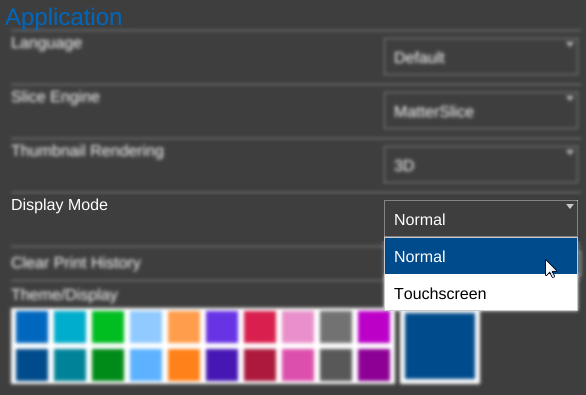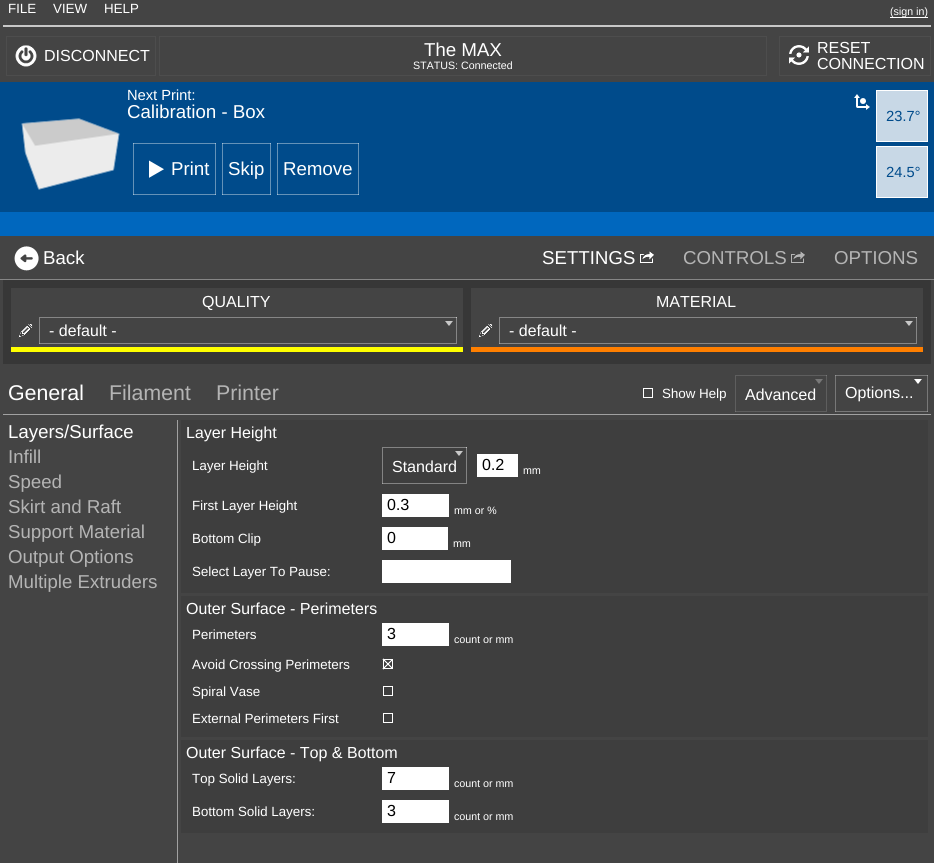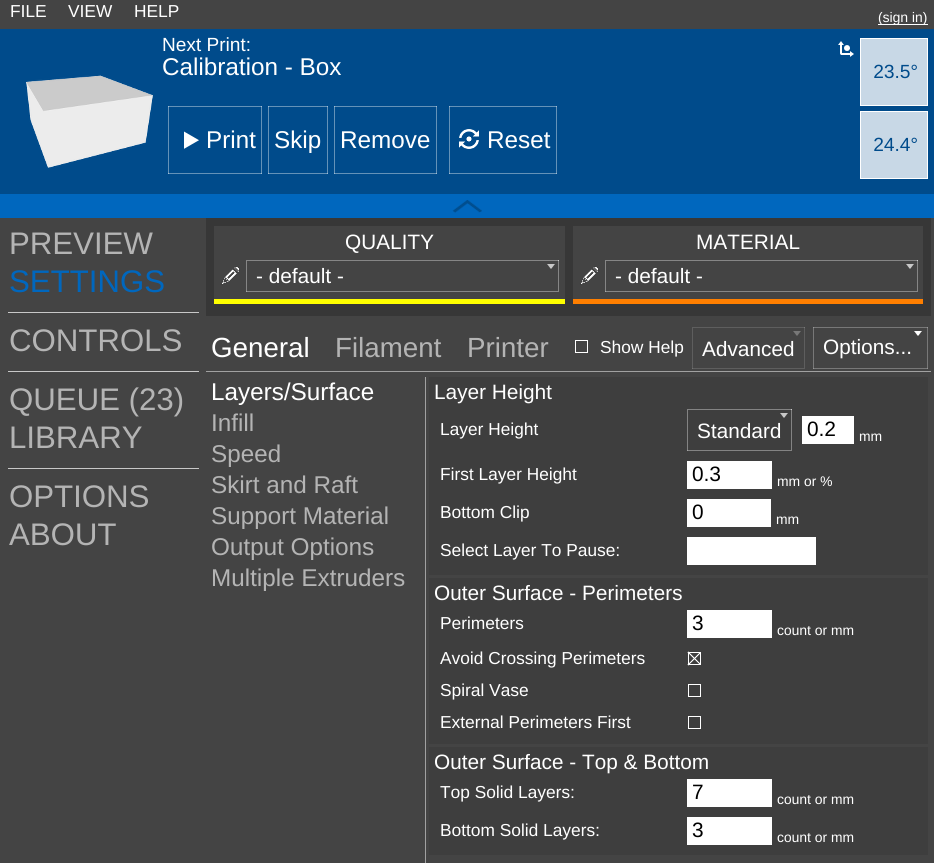Difference between revisions of "OPTIONS/Display Mode"
From MatterControl Manual
< OPTIONS
(Created page with "<center>The '''Display Mode''' menu.</center>The Display Mode section controls the user interface mode in which MatterControl runs. Two modes can...") |
|||
| Line 1: | Line 1: | ||
| − | [[File:DM1.png|right|frame|<center>The '''Display Mode''' menu.</center>]]The Display Mode section controls the user interface mode in which MatterControl runs. Two modes can be switched between: '''Normal''' and '''Touchscreen'''. | + | {{DISPLAYTITLE:Display Mode}}[[File:DM1.png|right|frame|<center>The '''Display Mode''' menu.</center>]]The Display Mode section controls the user interface mode in which MatterControl runs. Two modes can be switched between: '''Normal''' and '''Touchscreen'''. |
== Normal == | == Normal == | ||
Revision as of 11:56, 1 February 2016
The Display Mode section controls the user interface mode in which MatterControl runs. Two modes can be switched between: Normal and Touchscreen.Normal
Normal mode is the default.
Touchscreen
Intended for devices with a touchscreen, the Touchscreen mode presents the program with a slightly different layout. The navigation bar on the left side of the screen is the main difference.