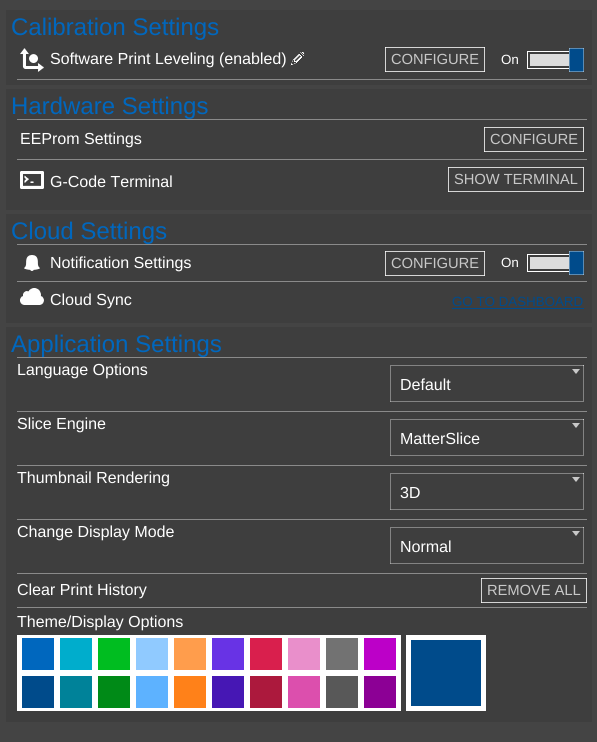OPTIONS
| Navigation |
|---|
| |
The OPTIONS pane is where detailed printer options, application settings, and MatterControl account settings can be modified.
To access the OPTIONS menu from the MatterControl main screen, click ![]() -->
--> ![]()
Calibration
Printer calibration procedure options.
Software Print Leveling
The wizard and options for MatterControl's Automatic Bed Leveling feature.
Hardware
Printer hardware options and functions.
EEProm
If the printer's firmware supports EEProm, the settings can be adjusted here.
G-Code Terminal
A command-line terminal for communicating with the printer in G-Code.
Cloud
Options for interacting with MatterControl's cloud-based functions.
Notifications
Alerts for when a print is completed.
Cloud Sync
Access to the MatterControl Cloud Sync dashboard.
See also: MatterControl Cloud Sync
Application
MatterControl program options.
Language
Select a language into which to translate the text in MatterControl's UI.
Slice Engine
Choose from three slice engines, including MatterSlice.
Thumbnail Rendering
Options for how to display thumbnails.
Display Mode
Choose between normal and Touchscreen mode.
Clear Print History
Delete all logged prints from the HISTORY panel.
Theme
Customize the look of MatterControl with colored themes.